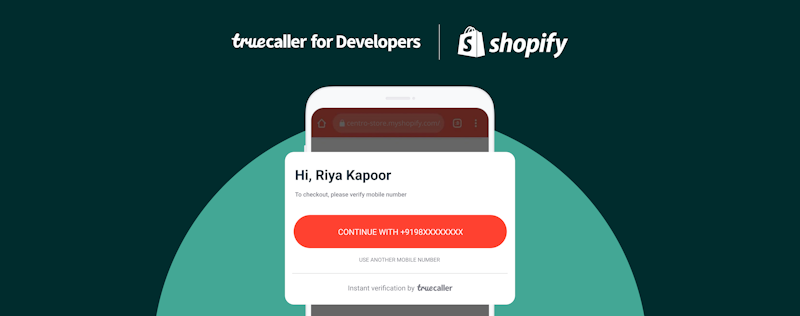How to Use Call Recording on Truecaller for Android
Agnes Lindberg
Nov 13, 20232 min read
Capturing every detail of your phone conversations is easy with Call Recording on Truecaller for Android. This guide will help you navigate using this feature effectively, ensuring you never miss out on important information.
Seamless Call Recording with Truecaller
Whether it's a business call or a personal conversation, remembering every detail is crucial. With call recording, you can do just that.
This will take you through how to set it up on Android.
Easy Setup Call Recording
Getting call recording up and running in Truecaller is simple:
- Make sure Truecaller is installed on your Android device.
- Open the app and go to the settings.
- Activate the 'Call Recording' option.
- Ready to record! Just tap the 'Rec' button during a call to start.
When you initiate a recording, there is a brief 3-second countdown. During this time, your caller will be briefly put on hold, allowing the recording to start.
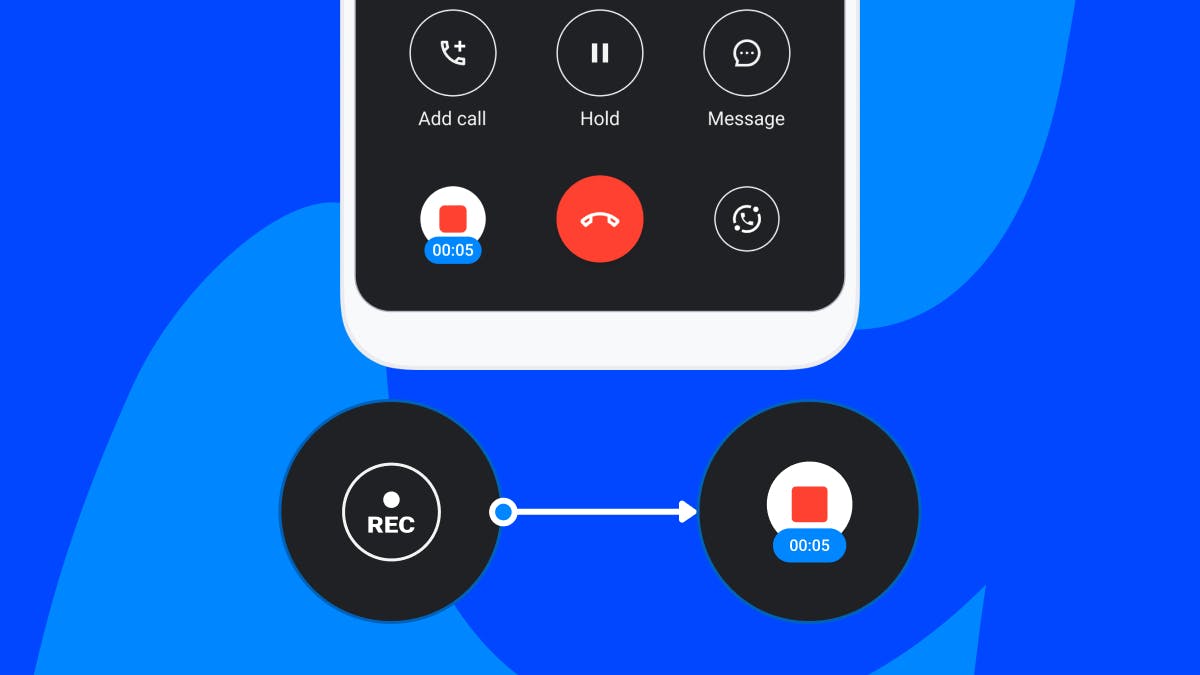
How to Find and Manage Your Recordings
All your call recordings are stored within the Truecaller app. After you finish a call or stop the recording, you can easily access, listen to, share, rename, or delete your recordings directly in the app.
Advanced Features for a Better Experience
Call Recording isn't just about recording; it's about enhancing your experience:
- Auto-generated Call Subjects: For easy organization of your call recordings.
- Instant Call Summary: Quick summaries of your conversations for fast recall.
- AI-powered Transcriptions: Written transcripts of your conversations for detailed reference.
Why Use Call Recording?
- Never Miss a Detail: Ensure all critical points in your conversations are captured.
- Stay Focused: Engage in your calls without the hassle of note-taking.
- Avoid Misunderstandings: Revisit calls to clarify any points of confusion.
Truecaller's Call Recording feature for Android is a powerful tool for enhancing your call management. Whether for business or personal use, it ensures that every important conversation is tracked and stored. Embrace a more organized and efficient communication experience starting today.
At Truecaller we have made it our mission to build trust in communication. We do our best to help you navigate a world where fraud and unwanted communication are a part of your daily life. Stay updated about recent scams, and watch the latest YouTube videos on how you and the 338 million-strong community of people using Truecaller every month can stay protected. You'll find us on Twitter, Facebook, Instagram, and TikTok.

Agnes Lindberg
Nov 13, 20232 min read