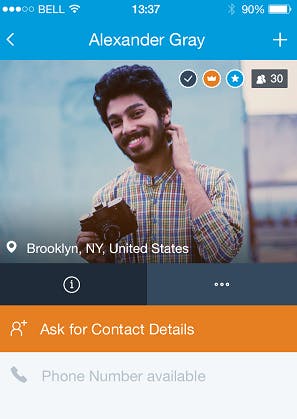
Requesting a Number Through Truecaller
Truecaller
Oct 10, 20141 min readEdited on Jun 15, 2022
Contact Requests work much like other types of requests, whereas the person on the other side of the request must accept before any contact information is exchanged. The following blog is to explain about the Truecaller number profile, and also how Contact Requests work.

Truecaller
Oct 10, 20141 min read
Features