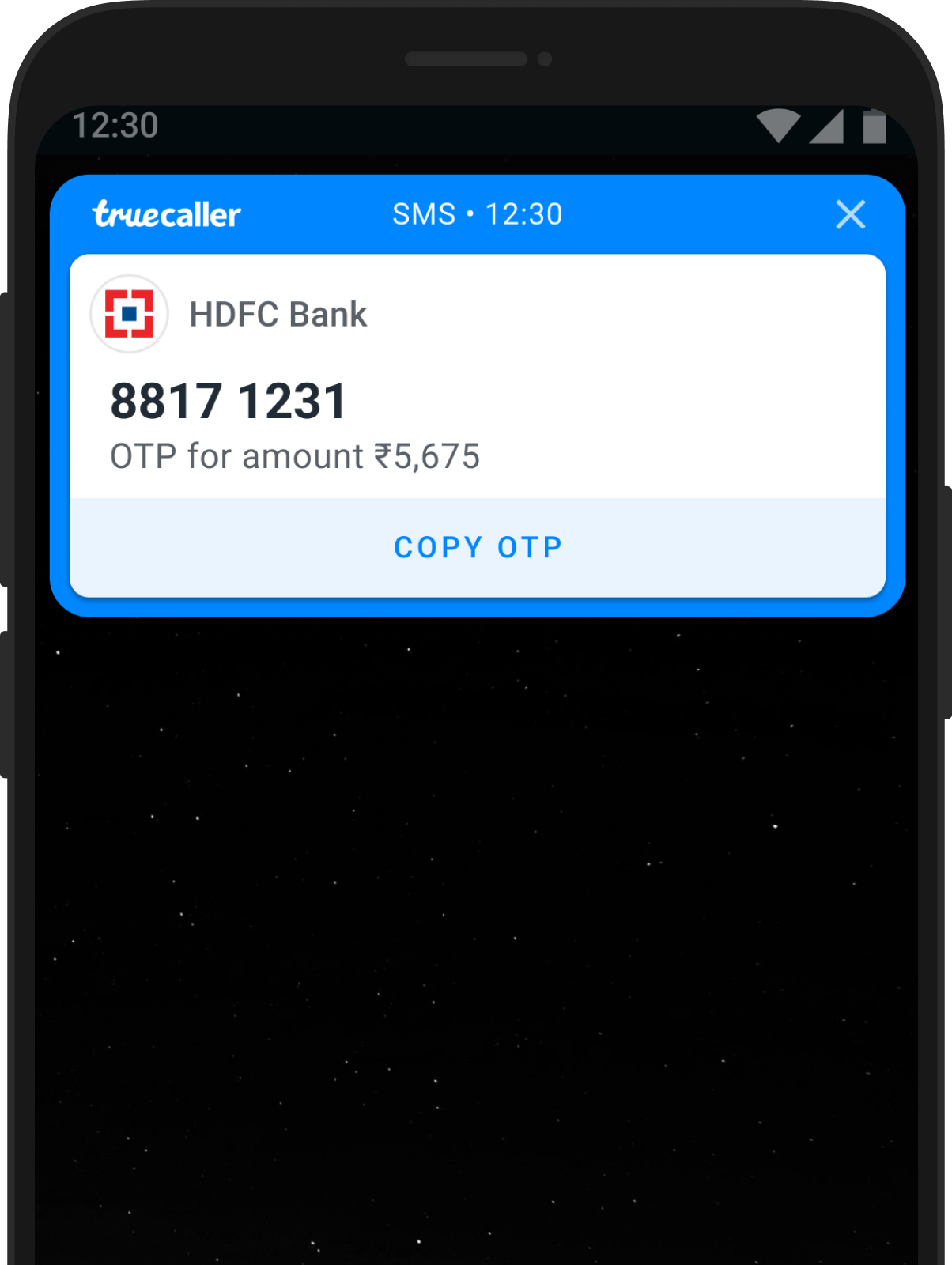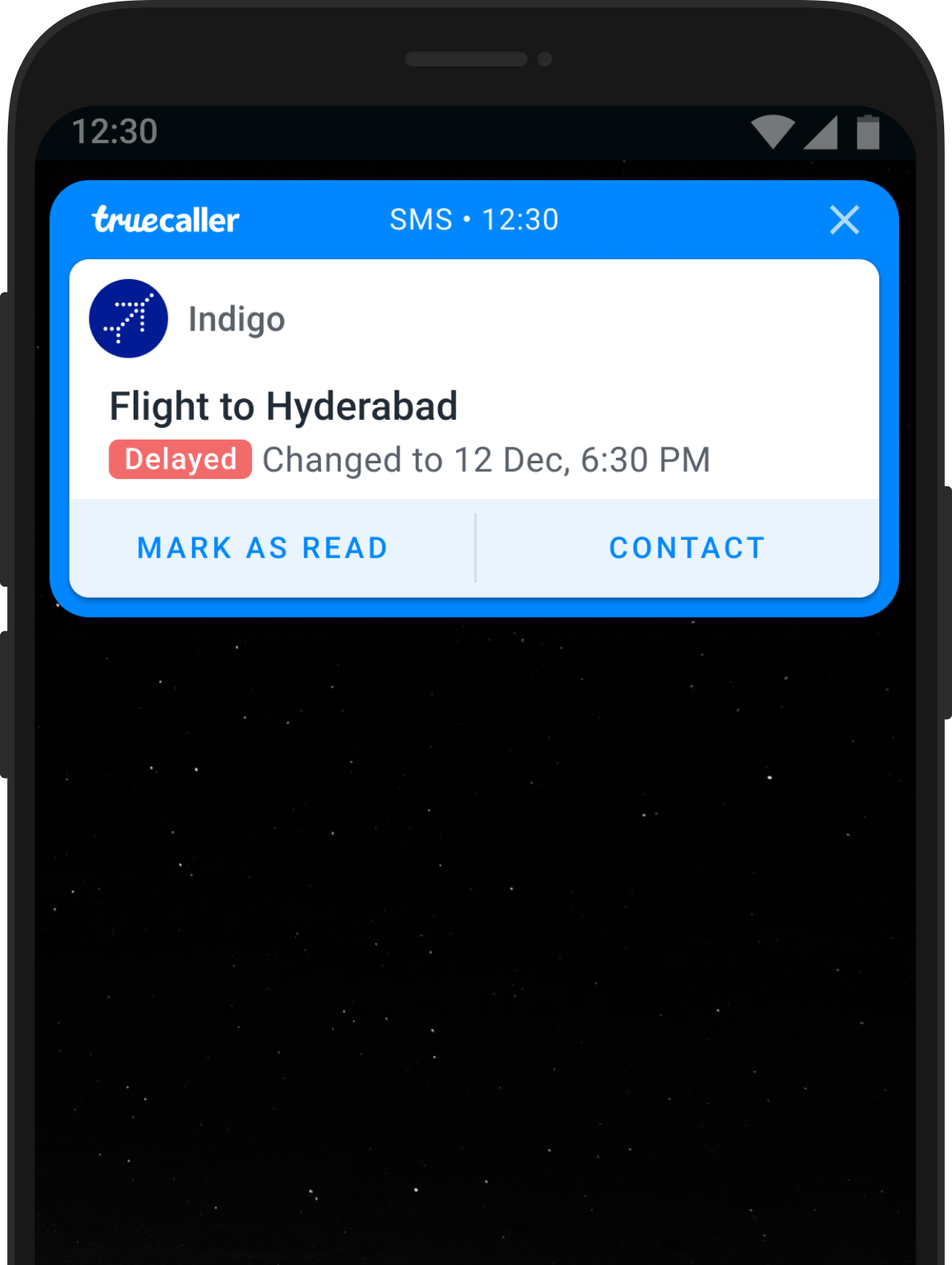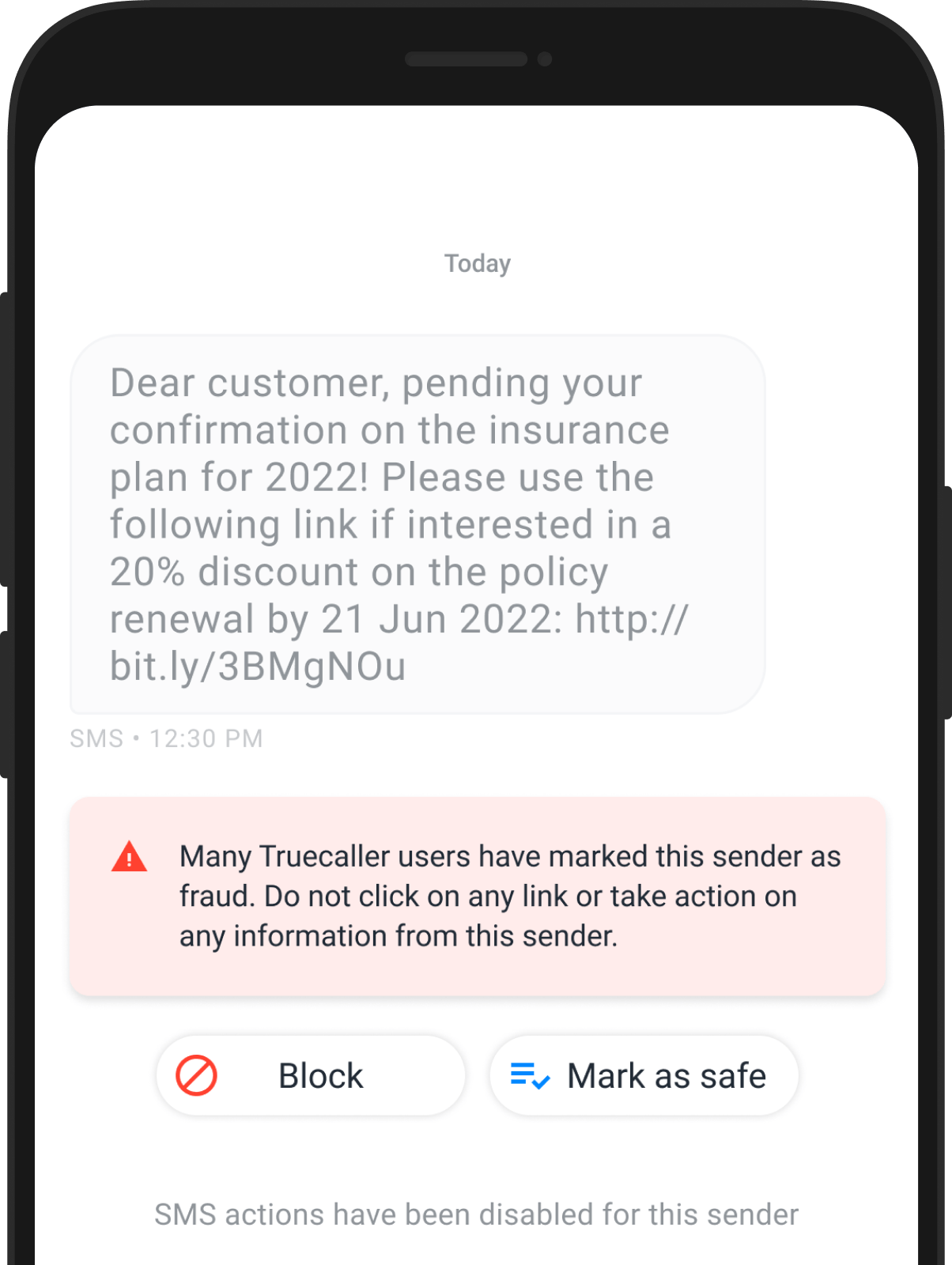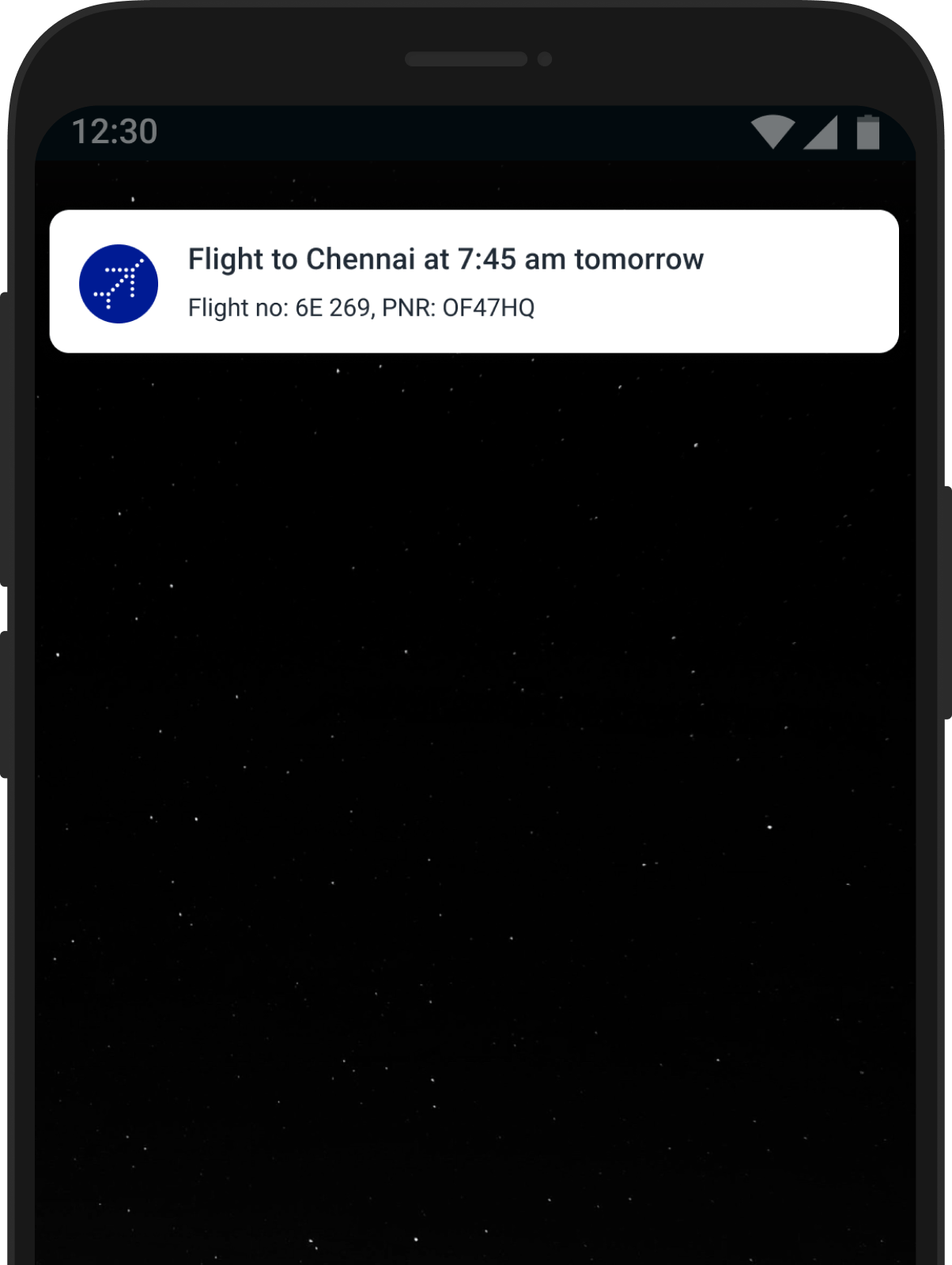Message ID for SMS Senders
Like Truecaller recognizes incoming calls, Truecaller's Message ID identifies your important messages. Message IDs are pop-up notifications that focus on presenting the most pertinent information from your SMS, including sender details such as name and logo. You can now get your OTPs, Transaction details, Billing information, Delivery updates, Travel itineraries, Fraud warnings, and Government updates through Truecaller’s Message ID.
These features are available in Truecaller for Android

Now Stay Informed About SMS Sender ID with Truecaller
Over 450 million people have experienced the future of communication with Truecaller. It’s time to join this community!
Try Truecaller for FreeExplore Message ID Features
Truecaller's Promise of Safety
Truecaller guarantees 100% security and does not use this information. All data undergoes processing and storage exclusively on your device, ensuring the utmost privacy and confidentiality.
How is Message ID unique and useful?
1. Take advantage of crucial SMS updates!
Message ID ensures you stay informed with pop-up notifications for OTP, transactions, bills, travel, and deliveries. Download Truecaller to make sure you don't miss a thing.
2. Smart Notifications to make lives easier!
You can easily access Bill reminders, Travel reminders sent well in advance of their due dates with Truecaller's smart notifications. Now, no more missed bills or running late for any travel plans!
3. Recognize 'Verified' from 'Fraudulent' Message Senders!
Truecaller's Message ID quickly checks authenticity with a ‘Verified Tick’ and ‘Green Message ID’ for senders verified by Truecaller and a 'Red Message ID' for potential fraud. Keep your messaging experience safe with Truecaller by distinguishing between secure and suspicious messages.
4. Improved and Neater Format
Message ID goes beyond traditional notifications, acknowledging that some SMS messages require extra attention. Through a revamped notification format, Message ID guarantees you stay informed.
How to setup Message ID in Truecaller App?
1. Set Trucealler as your default messaging app:
Truecaller should be set as a Default messaging app to avoid getting spam and unnecessary notifications from other apps. However, it is not required, Truecaller will continue to identify your messages, giving you an advantage over other apps.
2. Manage message preference:
You have the option to select specific categories for which you would like to receive Message ID notifications. To select, go to Truecaller app > Settings > Messaging > Message ID > Manage Preference.
3. Check if the Draw Over Other Apps Permission is Enabled
Truecaller's notifications stand out compared to native Android notifications. They appear prominently at the top of the screen, ensuring important messages are easily visible and can only be dismissed by the user. This enhanced visibility is achieved through the "draw over other apps" permission.
To Enable head over to phone settings > Apps > Display over other apps > Select Truecaller from the list > Click on Allow.
It’s because the app has identified an incoming message that could be important or fraudulent and is notifying you about it.
Our Smart SMS notifications are designed to convey a summary of the SMS in an easy-to-read format and provide you with quick actions.
The Message ID is designed to stay visible until dismissed so that you don't miss important messages.
The notification overlap between other SMS apps and Truecaller occurs when another app is set as the default SMS app. By making Truecaller your default SMS app, you'll only receive relevant notifications from Truecaller.
Steps to make Truecaller the default messaging app: Settings > Messaging > Make Truecaller the default SMS app.
The green notification indicates that the message is from a sender verified by Truecaller. Given the amount of fraud, it's essential to verify the legitimacy of an SMS sender.
Truecaller now harnesses the power of AI to summarize your important messages in a clear, easy-to-read format and offer quick actions.
This is done in a privacy-conscious manner, ensuring that none of your messages leave your device—everything is processed locally.
We value your feedback! When you provide feedback on the message summaries, it helps Truecaller improve its AI-driven systems, making future summaries more accurate. This ultimately enhances the experience for you and millions of users who rely on Message-IDs for quick access to important messages.
No, Truecaller does not share any of your sensitive data. None of your messages leave your device and everything is processed locally.
If you wish to turn off all message notifications, you can switch it off from Settings > Messaging > Message Id > Manage Preference > Disable the required category.
Truecaller issues sticky notifications to warn you about fraudulent messages. If Truecaller isn't the default SMS app, you may get notifications from other apps lacking fraud detection capabilities.
Truecaller notifications, with the "draw over other apps" permission, offer enhanced visibility for important messages. They appear on top of the screen and can only be dismissed by you.
Truecaller only transforms non-personal messages on your phone into smarter notifications i.e. Message ID, prioritizing privacy. These messages stay on your device and are not accessed or transmitted to Truecaller servers.
Truecaller respects your privacy and does not access your messages.
Truecaller uses feedback from its users to improve fraud detection, spam filtering, and message identification. By providing feedback, you help make Truecaller even better. To know more about feedback on messages, click here.
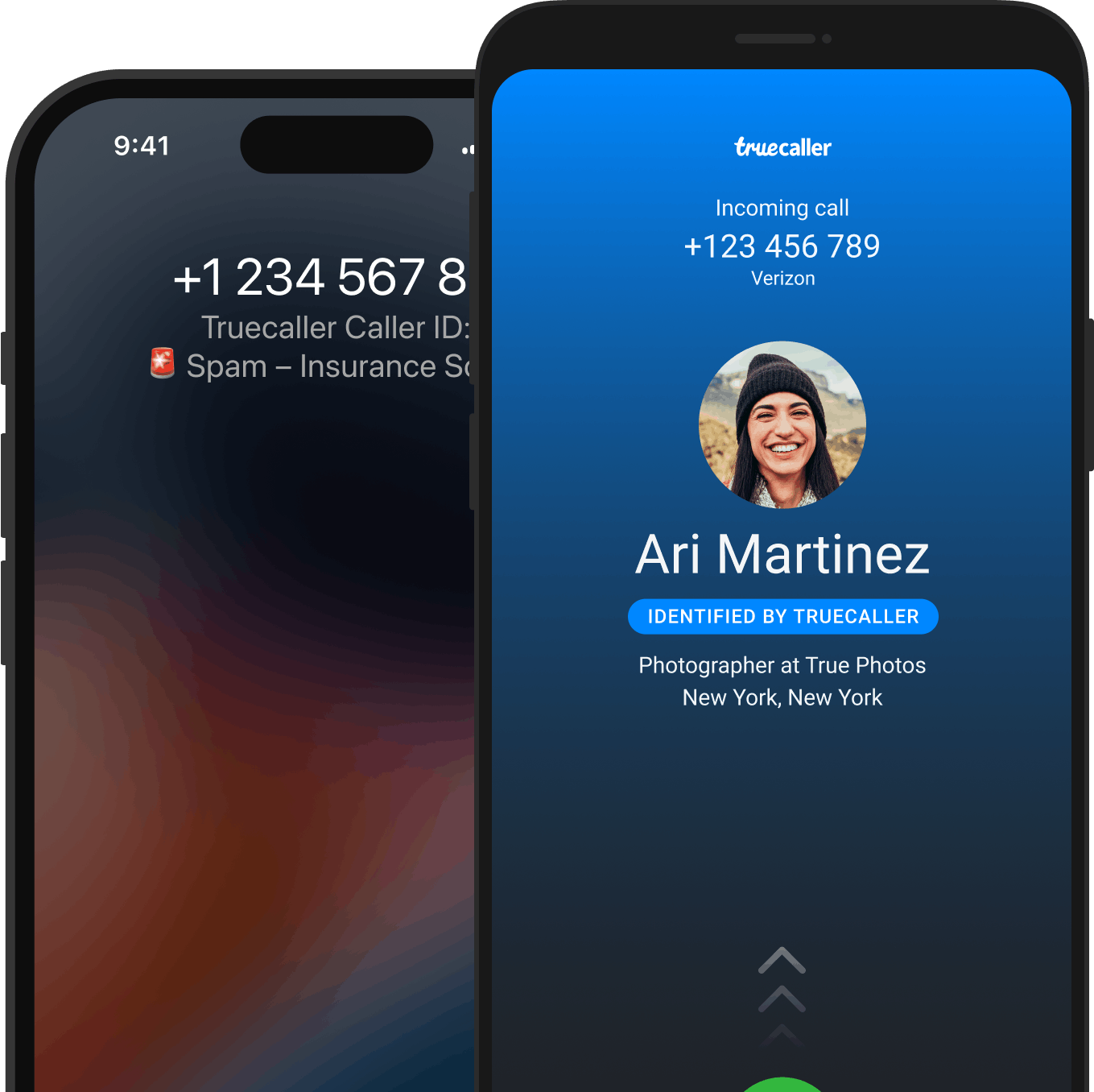
Trust your communication with Truecaller.
Trusted by over 450 million people, Truecaller is proud to be a leader in caller ID and spam blocking software as well as research around call and SMS harassment.