Get More Free Reverse Phone Number Lookups on Truecaller App
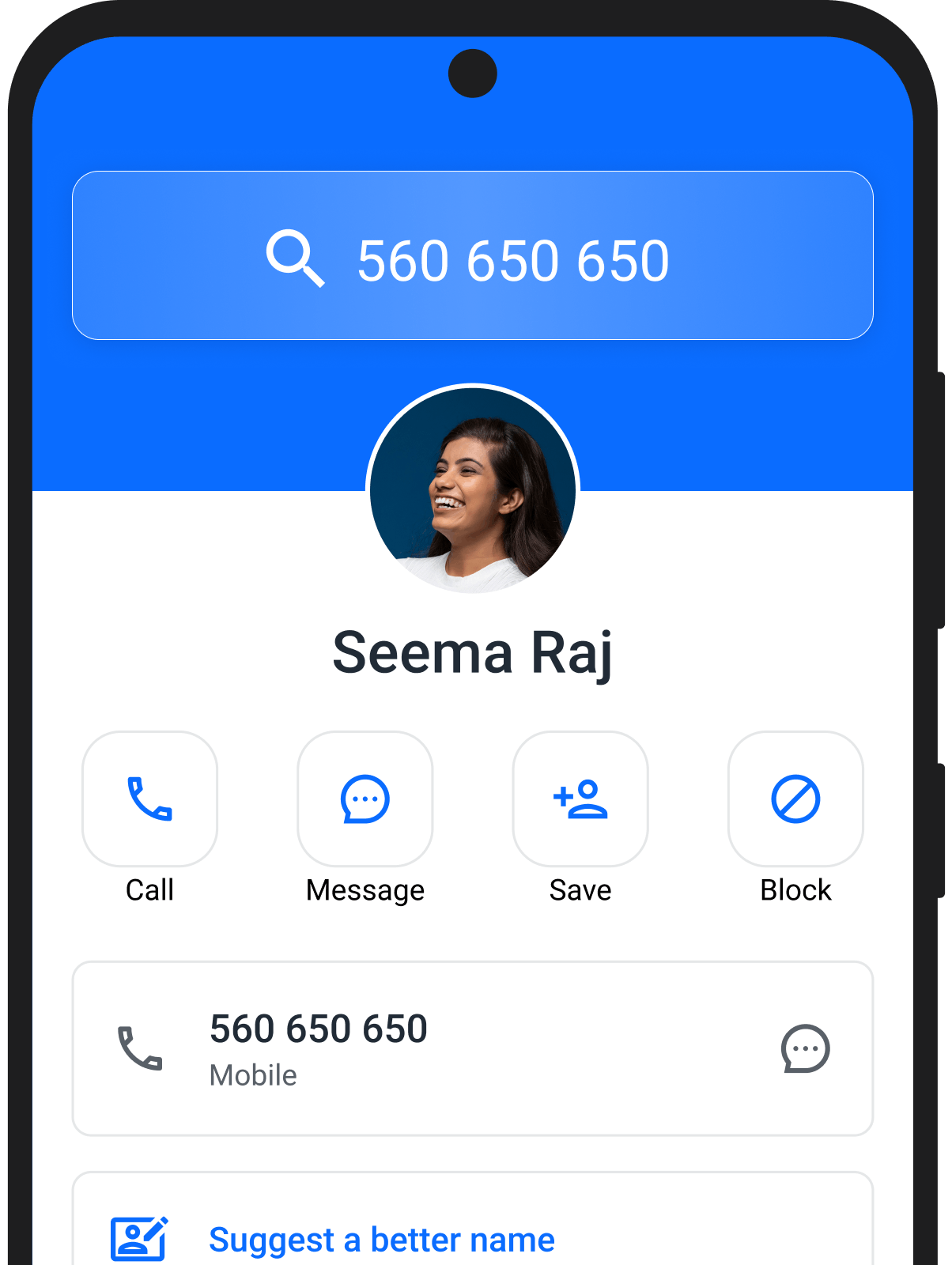
Free Reverse Phone Lookup: Instantly Identify Unknown Numbers
Trusted by over 450 million people globally, Truecaller is the definitive way to identify unknown callers, telemarketers, robocalls and advanced scams instantly, for free*. Stop guessing who's calling and start protecting yourself.
*Truecaller has several services for free and has many additional advanced features like auto-blocking all spam, AI Assistant, call screening etc. for our Premium users.



Why Use Truecaller For Phone Number Lookup
Got a call from an unknown number and now you’re wondering “who called me from this phone number?” With Truecaller’s reverse phone lookup tool, you can now simply type the caller’s number in the search bar above and find out who called you within seconds! The best part? Truecaller also tells you if the caller is a spammer. If you want to block the caller, you can download the Truecaller app and protect yourself from spammers, scammers, and frauds.
The Truecaller Difference: Combating the US Scam and Spam Crisis
When you search a number on Truecaller, you are leveraging the world's most comprehensive and accurate community-powered caller identification platform. We focus on immediate safety and security, not just outdated public records.
Spam and Scam Stats in USA by Truecaller
221 million hours
Wasted by Americans on Spam Calls
2,087,916,113
Spam Calls Identified
165,674,197
Spam Messages Identified
Truecaller Globally
450 million
Global Active Users
16 years experience
In communication protection
1 billion+
Truecaller App Downloads
*Methodology: Previous versions of the Truecaller US Spam & Scam report have relied on surveys conducted in partnership with The Harris Poll. You will find these previous annual reports in the Insights section on the Truecaller official blog. All spam and scam statistics and information presented here are based on big data: large scale anonymized data sets specific to Truecaller users residing in the United States. The numbers are projected against U.S. Govt census data. This includes only the adult US population with data connected smartphones who have installed Truecaller.

Get More Free Number Lookups on Truecaller App!
The Truecaller advantage: Why you should choose Truecaller for Reverse Phone Lookup
Many lookup sites offer historical public records for a price. Truecaller is designed to answer one critical question instantly and for free: Is this number safe to answer?
Here’s how we answer that for you:
Data Source
Truecaller: Real-time community reports from our 450 million+ users and proprietary AI and Machine Learning models.
Generic paid directory sites: Stale public databases and phone company archives.
Result Focus
Truecaller: Immediate Spam & Fraud Risk Rating and Caller Name, city, spam stats if applicable and option to block such spam calls.
Generic paid directory sites: Name, Address, and extensive background check details (often slow to load and behind paywall).
Mobile Integration
Truecaller: More free lookups on Truecaller App and options for automatic call blocking.
Generic paid directory sites: Often requires paying for and downloading a full background check report.
Mobile/Cell Numbers Lookup
Truecaller: Highly effective at identifying unlisted cell phone numbers.
Generic paid directory sites: Results are often vague or unavailable for many mobile numbers.
Your Safety is Our Priority
Truecaller’s reverse phone lookup is a critical first step in protecting yourself from the latest phishing calls, IRS scams, and robocalls. Our massive, active community flags new threat numbers the moment they appear, giving you real-time protection that no public directory can match.
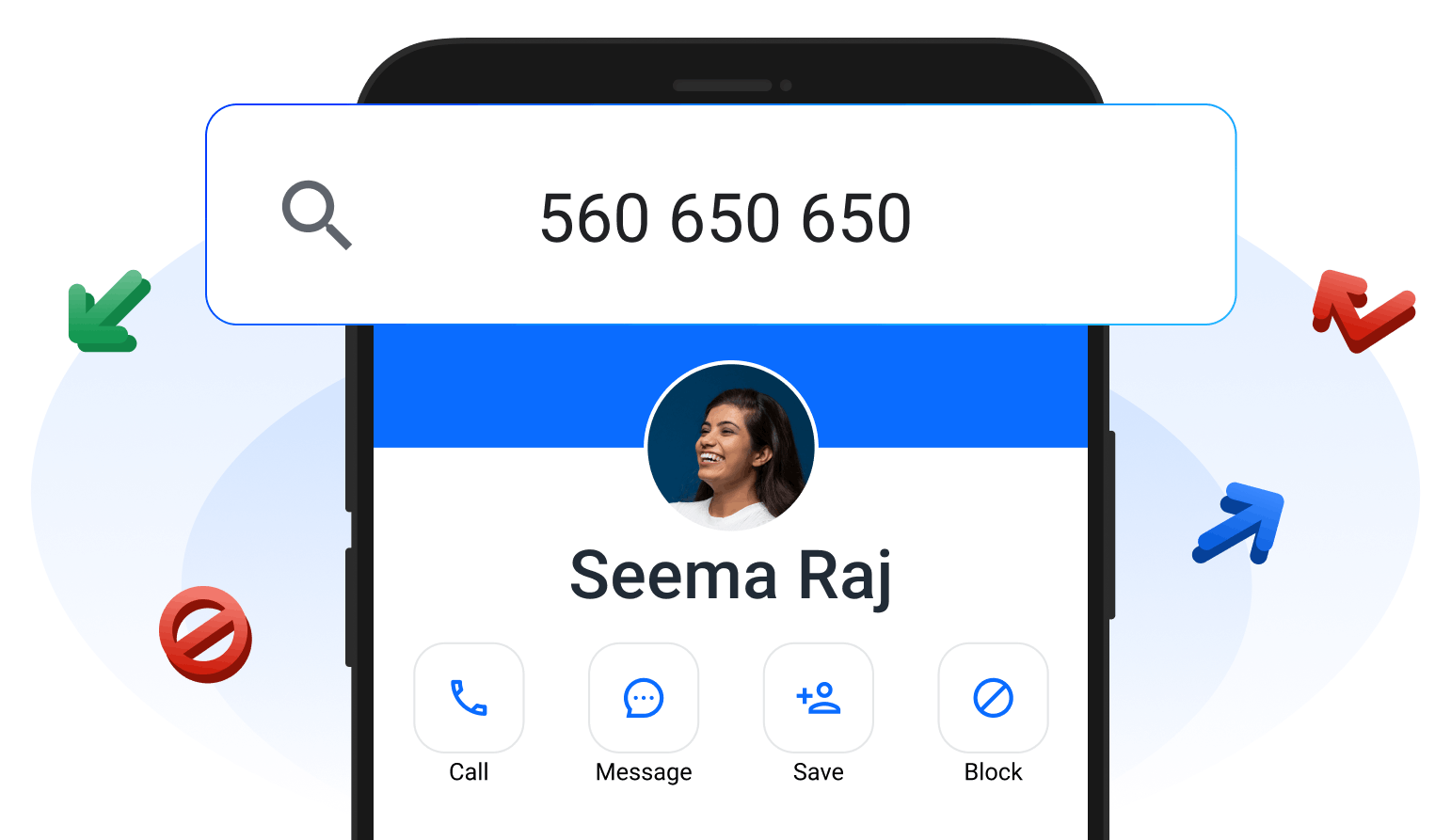
Get More Free Number Searches on Truecaller App!
Frequently Asked Questions about our Reverse Number Lookup tool
A reverse phone number lookup/ phone number lookup is exactly what it sounds like – a tool that allows users to enter a phone number and find out the name of the person to whom the number belongs! This is the reverse of the traditional, physical phone books where you search for a person’s phone number, hence the name!
The Truecaller community of 450 million people worldwide actively suggests names for the phone numbers they get calls from. For example: if a caller is reported as ‘Insurance spam’ by a certain number of our users, then that is the name that our reverse phone lookup will show when users search for whose telephone number this is.
Looking up phone numbers on Truecaller is super easy – you just need to search for the phone number in the search bar and sign in to view the results. You will be able to see the caller’s name (as contributed by the Truecaller community), their location, the countries in which they call most frequently, the comments our app’s users said about them, and a lot more!
Yes, it is completely free. Truecaller provides the core identification — the caller's name, general location, and most importantly, the Spam Risk Rating — at no cost. This free service helps everyone stay safe from unwanted calls.
You will receive the owner's name (if available), the general location (city/region, state, and country), the phone line type (mobile/ landline/ VoIP etc), and a crucial Spam/ Scam Warning if the number has been flagged as such by our community.
The Spam Risk Rating is a proprietary score derived from the frequency and severity of reports by our community members. A high risk rating means the number has been reported by many people as a spam, scam, or telemarketing line, allowing you to safely ignore or block the call.
When you search for a number, you will see Spam Statistics in the results. These statistics showcase six important trends about the phone number: Calls Made, Spam Reports, Look-ups, Pick-up Rate, Top Countries, and Peak Calling Hours. We believe these are the most important indicators to allow you to determine how risky the number is.
i. Calls Made is a count of how many times this number called a Truecaller user in the last 60 days.
ii. Spam Reports showcases how many times Truecaller users marked this specific number as a spam caller and will also indicate by percentage if this is increasing or decreasing in the last 60 days.
iii. Look-ups shows how many times the phone number has been searched by Truecaller users in the app and on our website in the previous 2 months.
iv. Pick-up rate shows (in percentage form) how many times a call by the specific number has been picked up vs how many calls it made in the last 60 days.
v. Top Countries shows the countries to which the specific phone number makes the most calls. So a number based in The Philippines can be active in The Philippines, Saudi Arabia, and Qatar.
vi. Peak Calling Hours shows when the spammer is the most active
Our data is fueled by two sources: a global community of over 450 million users who report and confirm unknown numbers, and advanced machine learning algorithms that cross-reference proprietary and public data to provide a real-time Caller ID.
This tool only allows a limited amount of searches from the web. For additional free phone number lookup, you should download the Truecaller app to get access to call identification as well as automatic spam detection and blocking.
Yes. Unlike older "white pages" lookup tools, our database is optimized for the modern mobile world, making it highly effective at providing accurate identification for mobile numbers, VoIP lines, and even temporary prepaid phones.
On the Truecaller app, there aren’t any restrictions per se. In fact, there are added benefits, like:
i. With the app, you can simply copy and paste numbers from anywhere on your phone, social media, or the web to identify the name behind the number using the phone number search function.
ii. It can also help search for people within your social circle!
iii. The built-in dialer of the app allows you to quickly dial a number – but the exciting part is watching Truecaller identify the number before you make the call!
iv. Access to caller identification and automatic spam detection and blocking
On the web, you can only mark a number as spam for others to see within the community. To block a number, you need to download the app to your device. It offers automatic spam detection and advanced blocking options to make sure you won't be bothered by unwanted calls.
We have been efficiently saving our community from falling into malicious traps while staying responsible for keeping their data safe.
We do not sell any user data and have a robust privacy policy that protects user rights. We are subject to over 150 data regulation regimes and are always committed to complying with local regulations.
We also allow users the power to control their data, how it is being displayed and for anyone to delist data, even in markets where this is not required by law, because we think it is the right thing to do.
We are further committed to privacy by design principles, limiting data collection and usage to what is relevant for our services.
So, yes, Truecaller’s phone number search tool is secure and reliable.
In the search bar, you can either add the full number (including country code) while checking a phone number. Alternatively, you can tap on the country selector button and choose the country you want to search in.
For the best search experience and to get access to automatic caller identification and spam protection download the Truecaller app on your device!
With over 184.5 billion calls identified, Truecaller has a phone directory covering all countries. With a simple click, you can find not just the name of the caller, but also their location, the countries they operate in, the number of calls the number has made in the last 60 days, what percentage of people picked up the call, how many times the number was marked as spam, and the time the number usually calls people. We help improve your communications daily, by making them safe, and efficient and providing this tool for free!
To benefit from automatic, proactive call blocking and real-time Caller ID for every incoming call, we recommend downloading the Truecaller app for iOS or Android.
No, Truecaller is NOT a background check agency. We do not provide confidential personal details like criminal records, financial history, or sensitive reports. Our tool is strictly focused on Caller ID, communication safety, and spam protection.
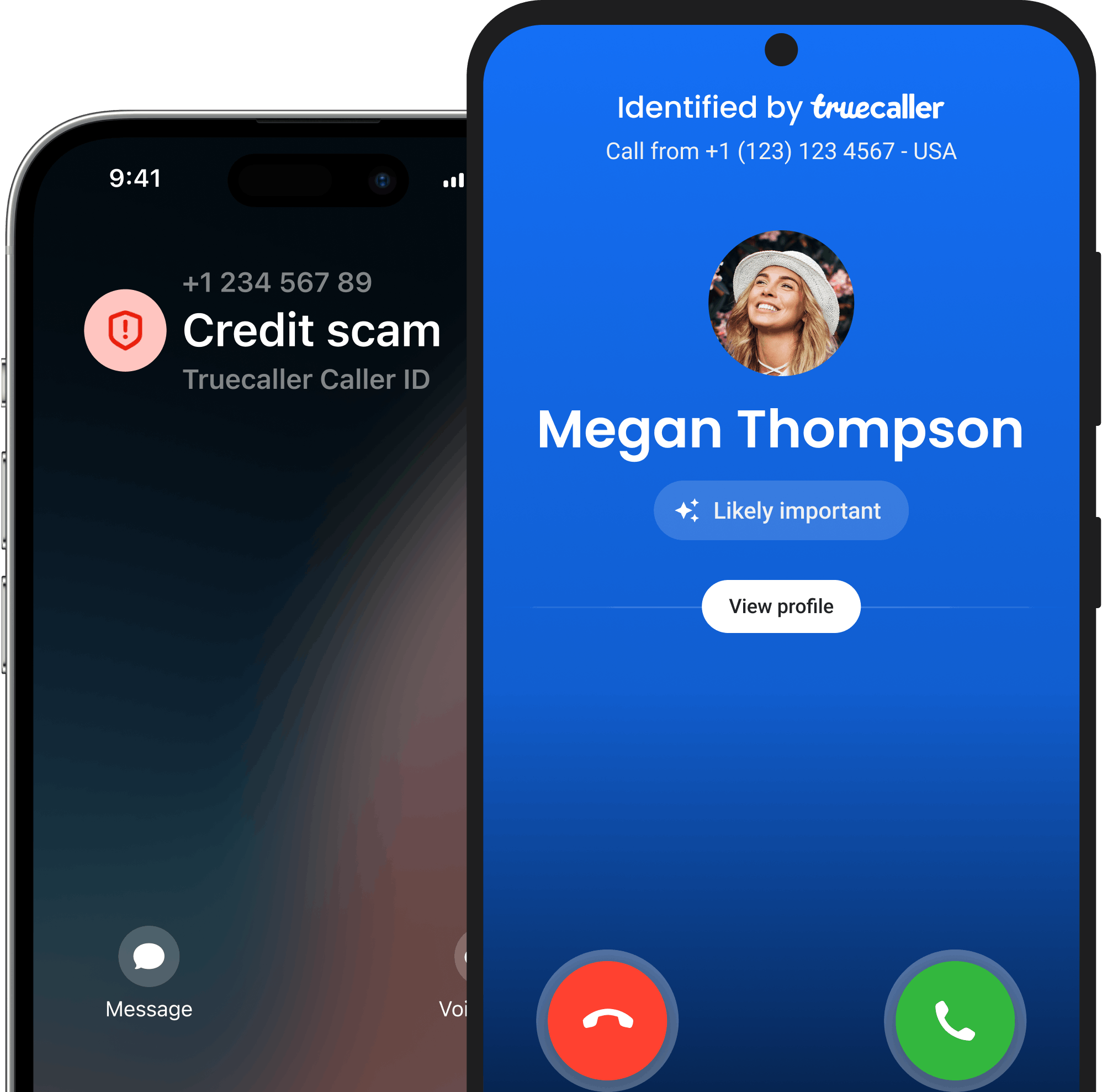
Trust your communication with Truecaller.
Trusted by over 450 million people, Truecaller is proud to be a leader in caller ID and spam blocking software as well as research around call and SMS harassment.