
Truecaller for iPhone Revamped
Lindsey LaMont
Aug 30, 20223 min read
Truecaller's iPhone app has been completely re-written from the ground up to be lighter, more efficient, but most important of all, 10 times better spam, scam and business call identification compared to previous versions of the app.
iOS addicts have been shouting from the rooftops for a better way to identify unknown callers and catch the spam and scams, and today, Truecaller has built a better mousetrap.
We are proud to announce that our iPhone app has been completely re-written from the ground up to be lighter (smaller app size), more efficient (works faster, even on the vintage iPhone 6S) but most important of all, 10 times better spam, scam and business call identification compared to previous versions of the app.
10x Better Caller ID
We’ve built an all-new architecture from the ground up that can more effectively take advantage of advanced background features in iOS. What is unique to Truecaller is the spam detection algorithm. The app relies on the Truecaller Community to report spam numbers in real-time. With that, we’ve developed and improved the most current, accurate, and complete Caller ID and spam detection for every geography by automatically updating spam information, without you having to lift a finger. This means no need to wait until after the call to look up a number, your Truecaller app will be able to identify while it’s ringing.
The app also has a complete design refresh that results in much quicker sign up, and a more simple navigation through the app.
Caller ID Emojis
- All numbers that have high report of spam activity will be identified with a 🚨warning
- All numbers that are verified by Truecaller will be identified with a ✅
- If you’re receiving a call from a Truecaller Android user, those calls will be identified with a 📲
- For all calls that are not identified, you can always search for them on Truecaller. Once you’ve searched, future calls from that number will be identified with a 🔎
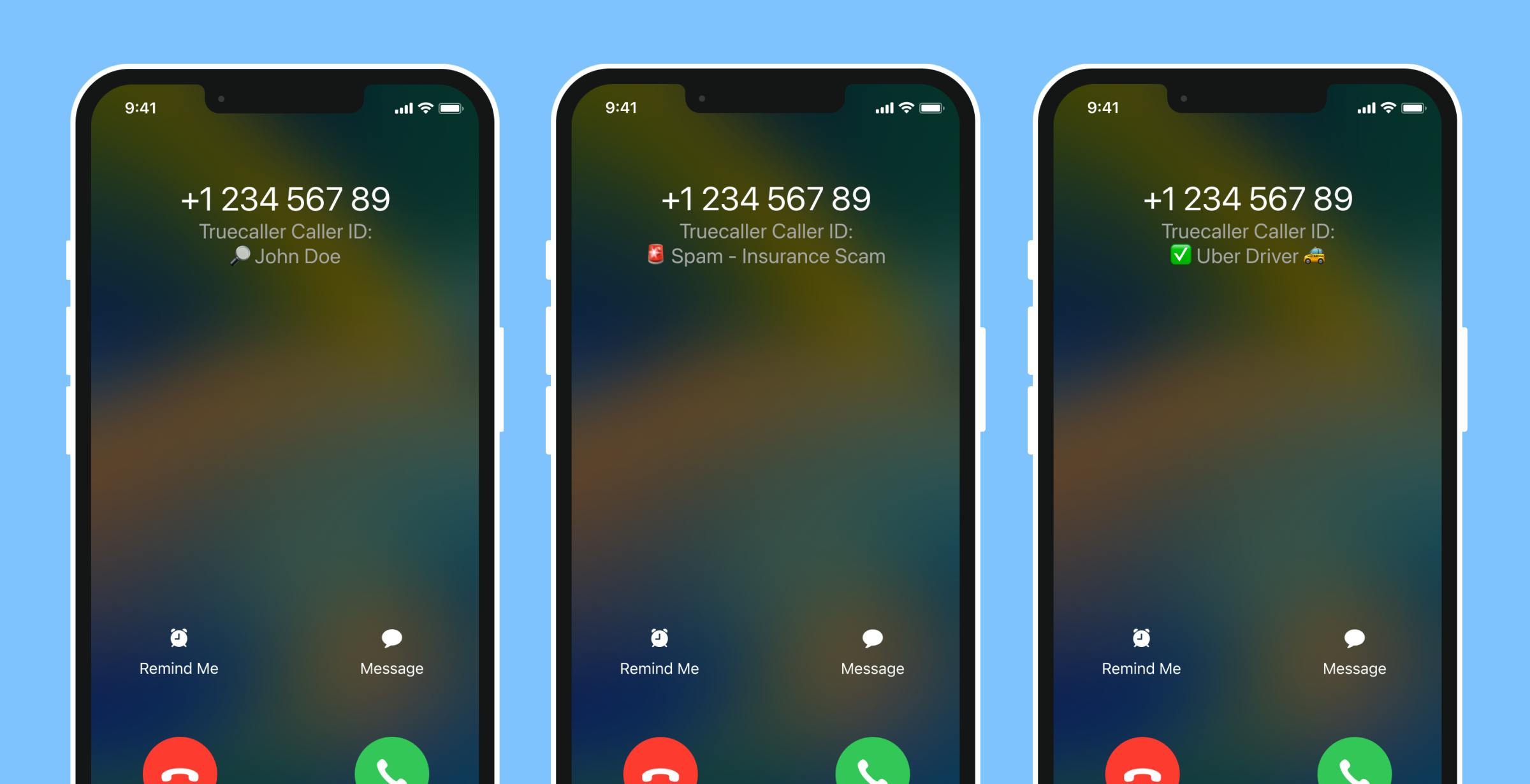
Search Without Opening the App
Did you know you can search a number without opening Truecaller? The Search Extension may be a staple in how iPhone users use Truecaller, but not everyone may realize its use. If you have a missed call from an unknown number, simply go to your call log, tap the info button, and ‘Share Contact’ to Truecaller. It will identify the name of the caller, and then it will show up in your iPhone Call Log. The best part is if that number calls again, the Truecaller Caller ID will identify it while it rings!
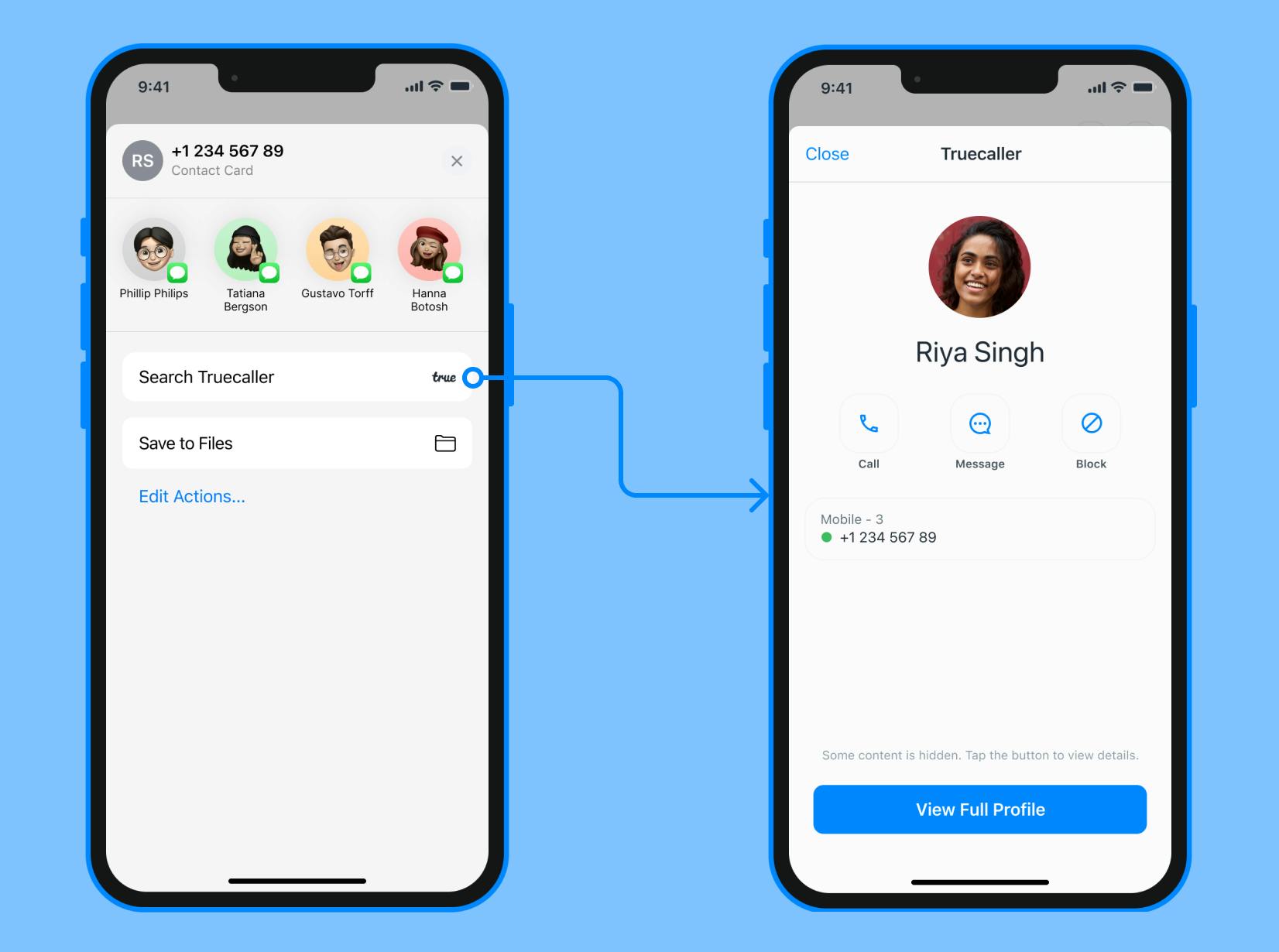
“We’ve been innovating within Apple’s platform to bring users more powerful features like Call Alerts, and a convenient search extension,” said Alan Mamedi, Co-founder and CEO of Truecaller. “This update has been a long time coming for many iPhone users, and now we can offer them the best performing identifier of spam and scam to help them separate the noise from the communication they want to respond to."
What’s New for Truecaller on iPhone version 12.0
- 10x better Caller ID, 10x better protection against spam and scam
- Smoother and faster onboarding for new users
- Enhanced detail view when you search for numbers
- New Premium purchase flow with easier feature comparisons
- Redesigned search extension (from Phone > Recents > Share Contact)
Exciting Truecaller Updates Coming to an iPhone near you
- Major improvements on SMS filtering, spam detection and community based services, including a redesigned number look-up widget to search unknown callers even faster
- The iPhone app will also get automatic blocking of top spammers, the ability to view detailed statistics on spam marked numbers and the ability to view and contribute comments on spam marked numbers for additional context

Lindsey LaMont
Aug 30, 20223 min read


