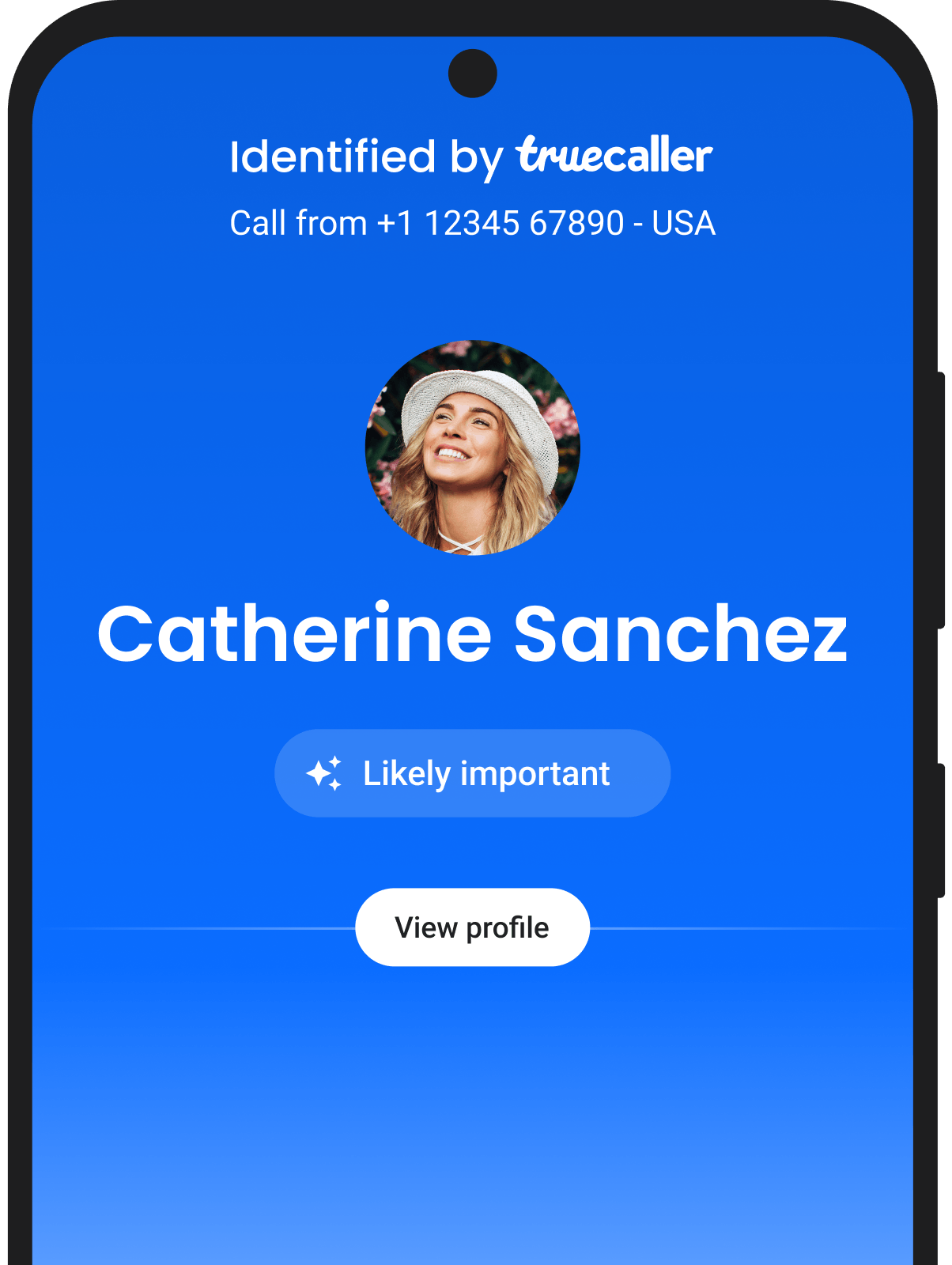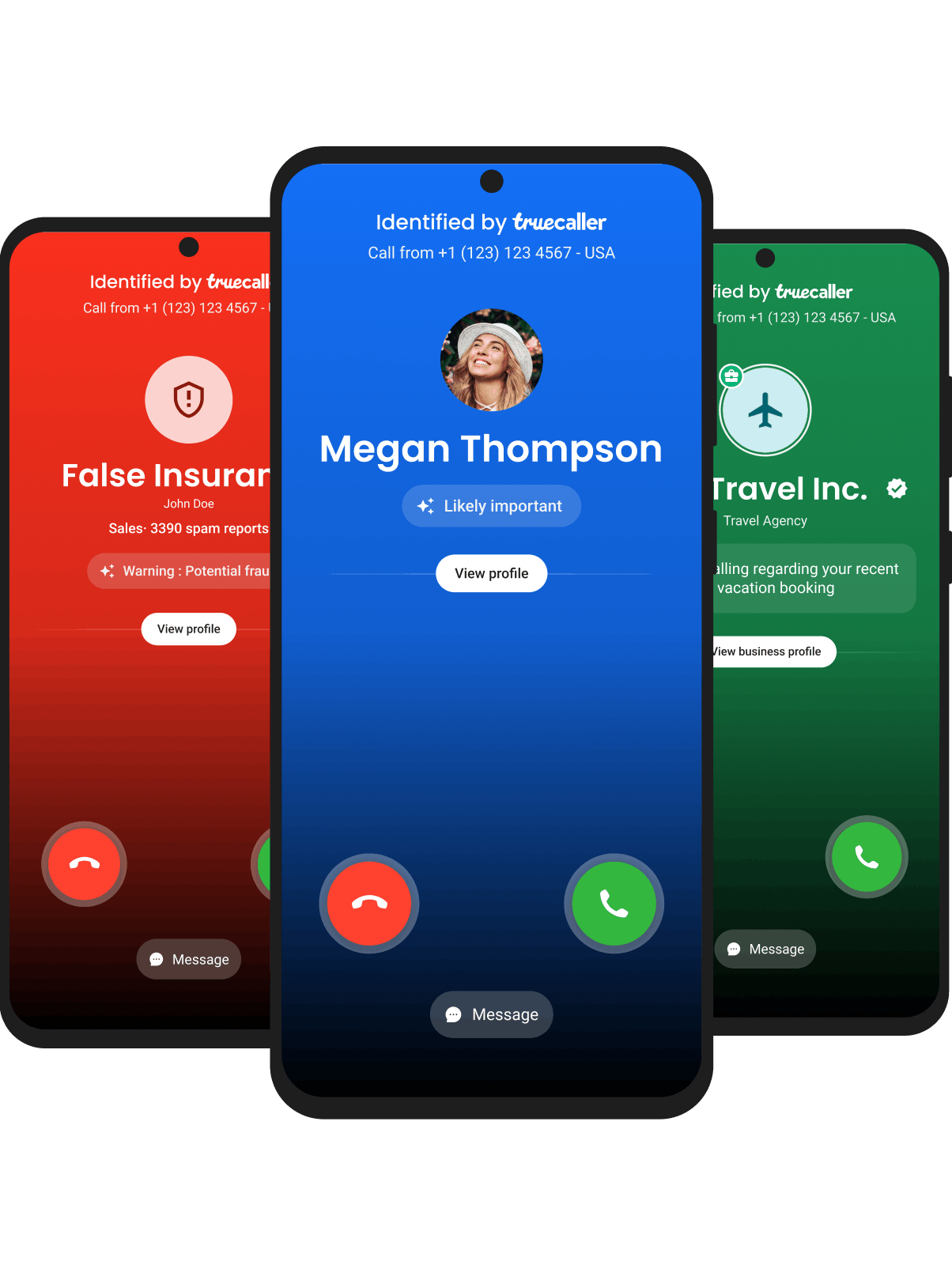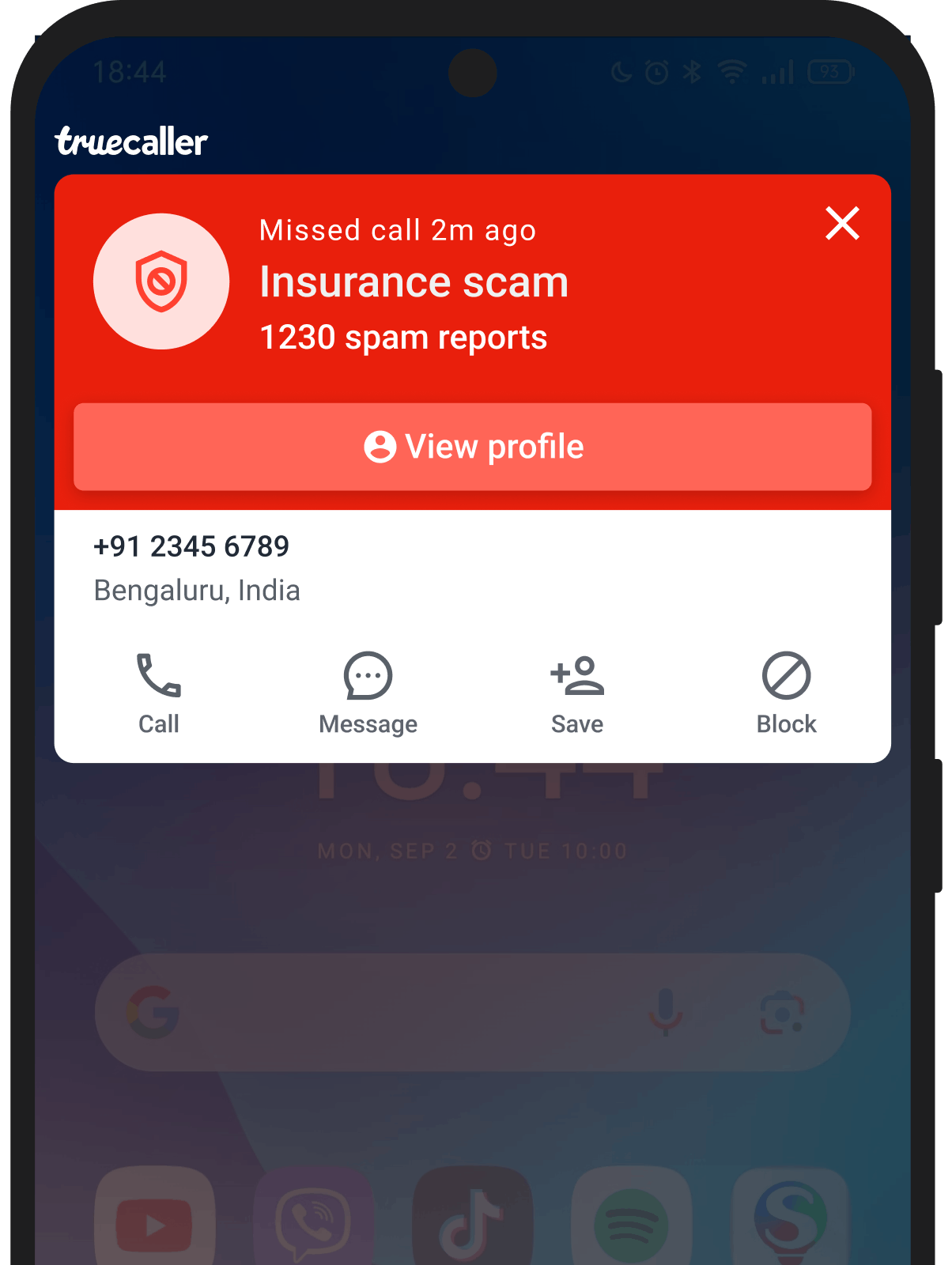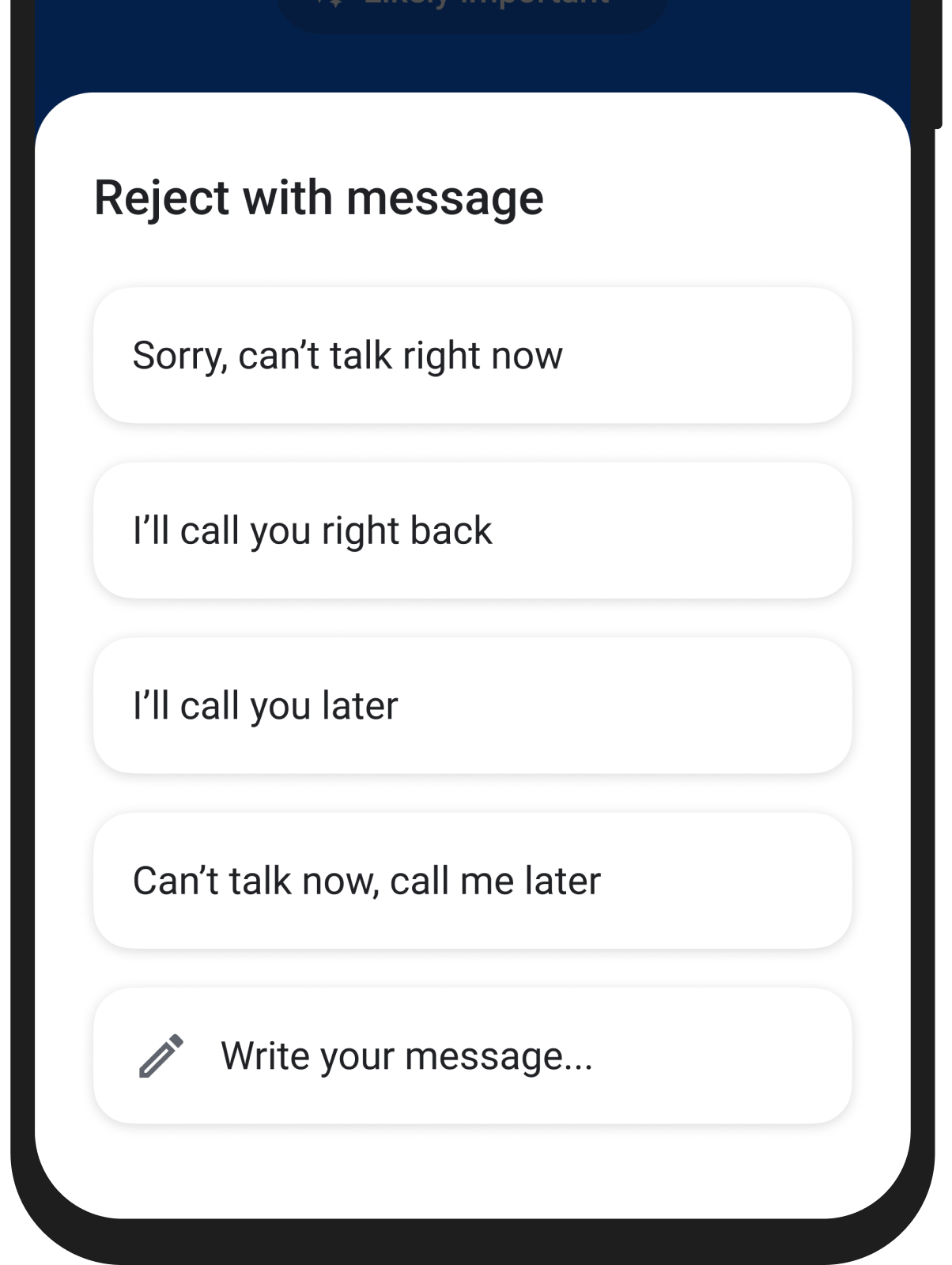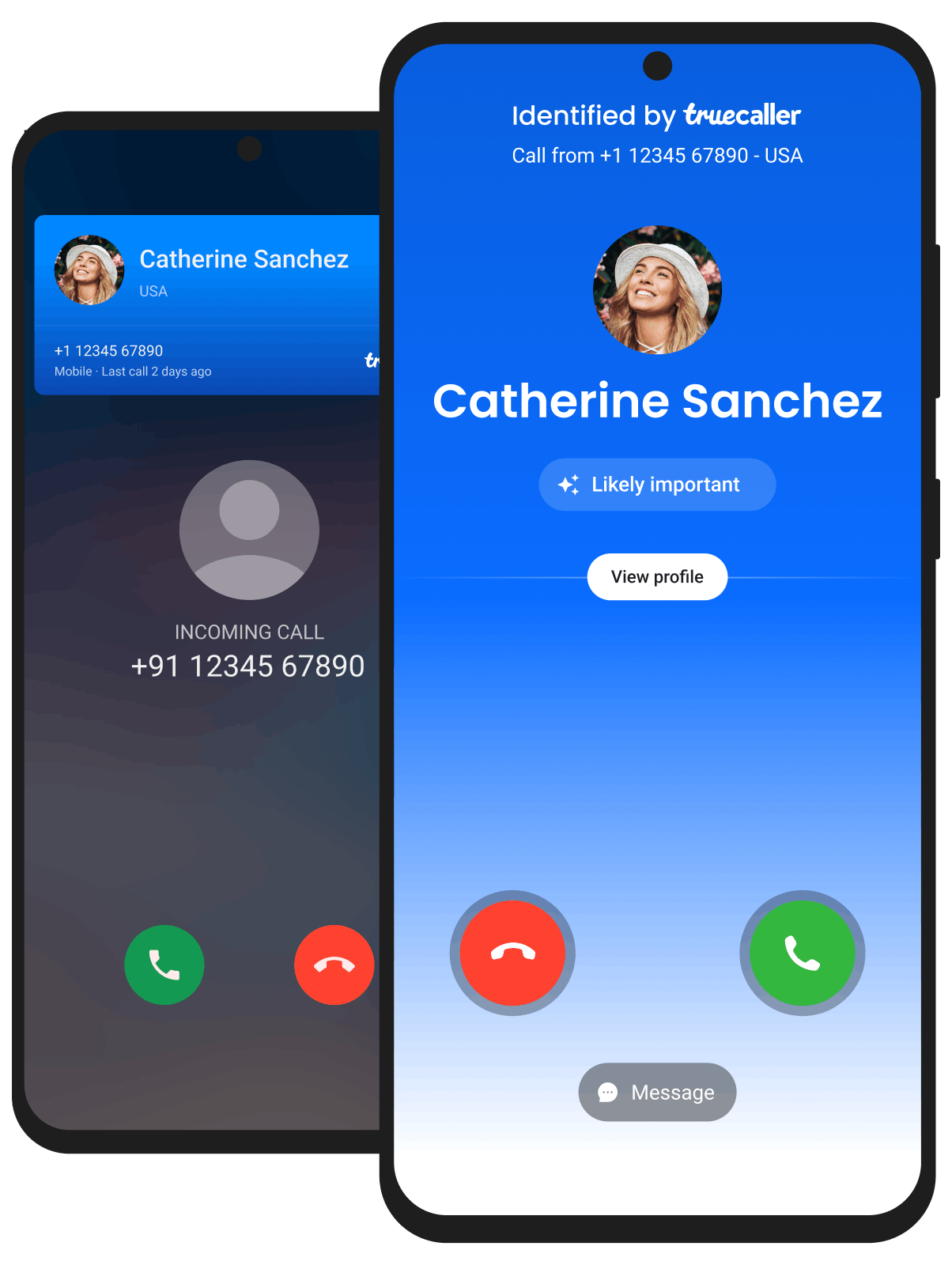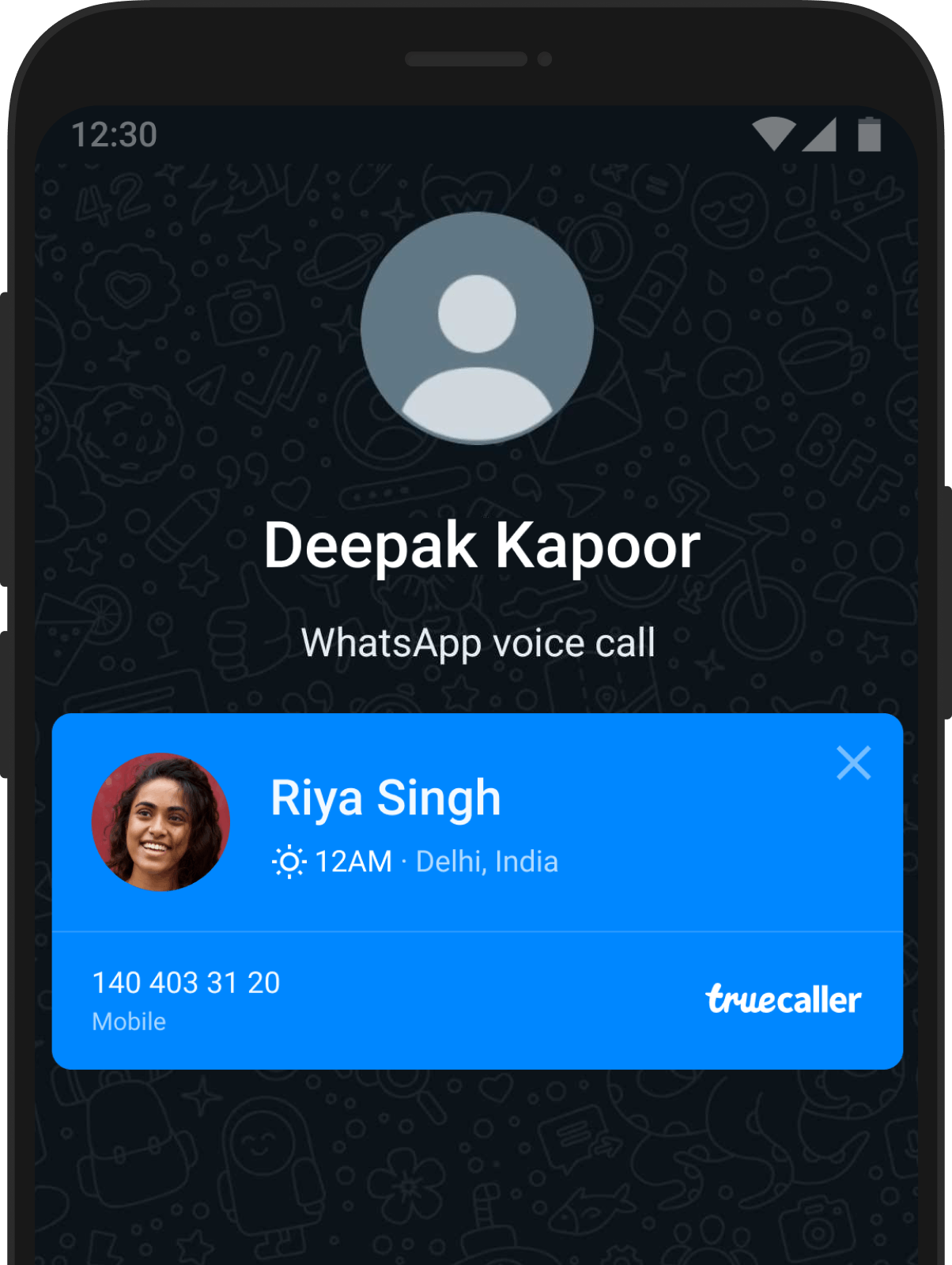Caller ID
Identify unknown numbers, spam, or companies calling before picking up! See the true identity of each incoming call anywhere in the world - landline, mobile, or pre-paid!
Truecaller’s Caller ID will identify any number - domestic or international. There is no need to panic when you get an unknown number calling, as Truecaller will automatically detect the name of the person calling, their location, if they are a spammer and more!
Identify Unknown Callers Automatically with Truecaller
Over 450 million people have experienced the future of communication with Truecaller. It’s time to join this community!
Explore Truecaller's Caller ID
Why Everyone Should Download Truecaller
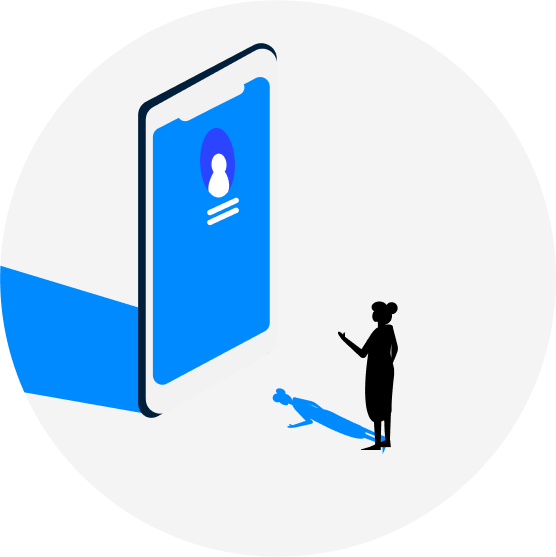
We have one of the highest call-identifying success rates globally

We strive towards making communications safer, and alert you regarding possible frauds!

Not just identification, you can even make calls through Truecaller seamlessly
Get the Best Caller ID Now!
Over 450 million people have experienced the future of communication with Truecaller. It’s time to start trusting your ringtone again.
Our Premium Features
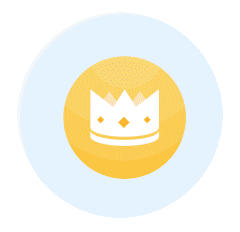
Premium Badge
Look professional when you make calls

Gold Caller ID
Get noticed when you call everyone
To identify calls and block spam, Truecaller needs to be set as the default caller ID and spam app. Ensure you do so, for seamless, efficient, and safe daily communications!
You need to go to Settings in the top left corner > Caller ID > Enable button in troubleshoot Caller ID section > Select Truecaller
Truecaller's Caller ID works by leveraging a vast and constantly updated database of phone numbers. When a call is received, Truecaller analyzes the incoming number and cross-references it with their extensive database, which includes information crowdsourced from users, public directories, and other sources. The system then provides users with relevant information about the caller, such as their name and location, allowing users to make informed decisions about whether to answer the call or not. Additionally, Truecaller's algorithms continuously learn and adapt to improve accuracy and keep up with changes in phone number ownership and identification. Overall, Truecaller's Caller ID relies on a comprehensive and dynamic database, along with advanced algorithms, to identify and provide information about incoming calls.
In addition to its caller identification process, Truecaller prioritizes data safety and privacy. The platform employs stringent measures to secure user information and ensures that personally identifiable details are safeguarded. Truecaller adheres to strict data protection protocols, emphasizing user privacy and security in the handling of the vast database used for caller identification purposes.
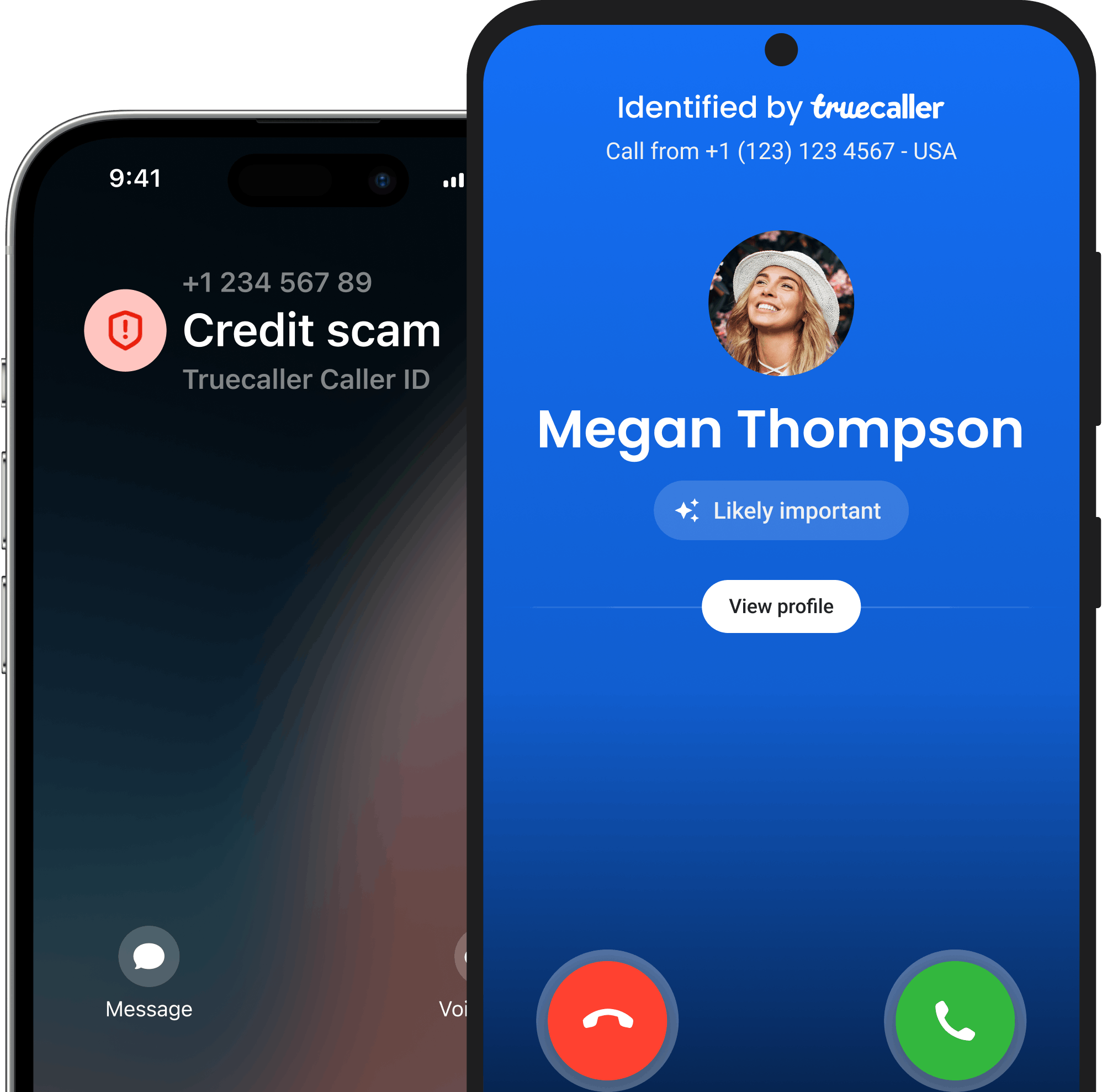
Trust your communication with Truecaller.
Trusted by over 450 million people, Truecaller is proud to be a leader in caller ID and spam blocking software as well as research around call and SMS harassment.