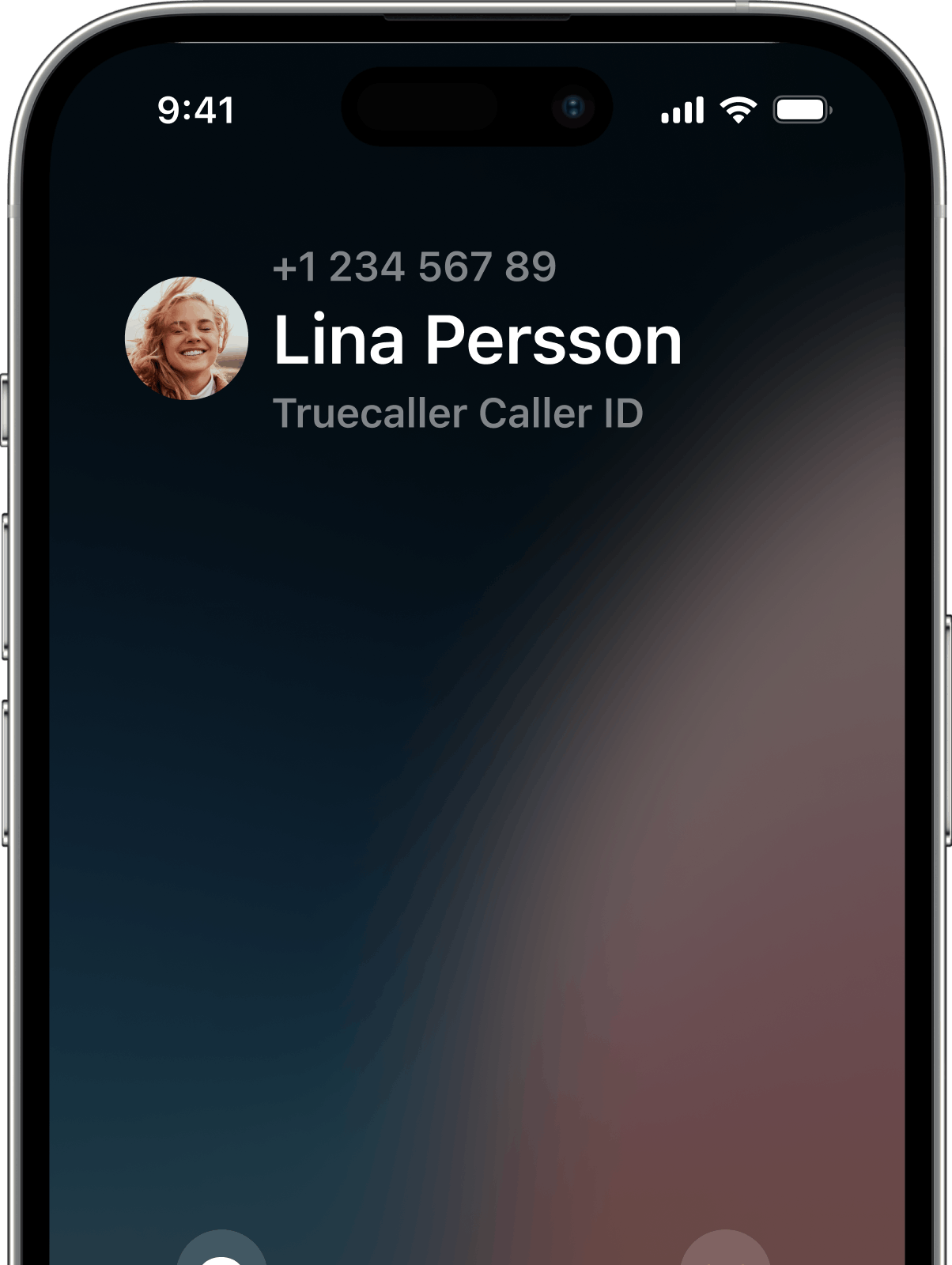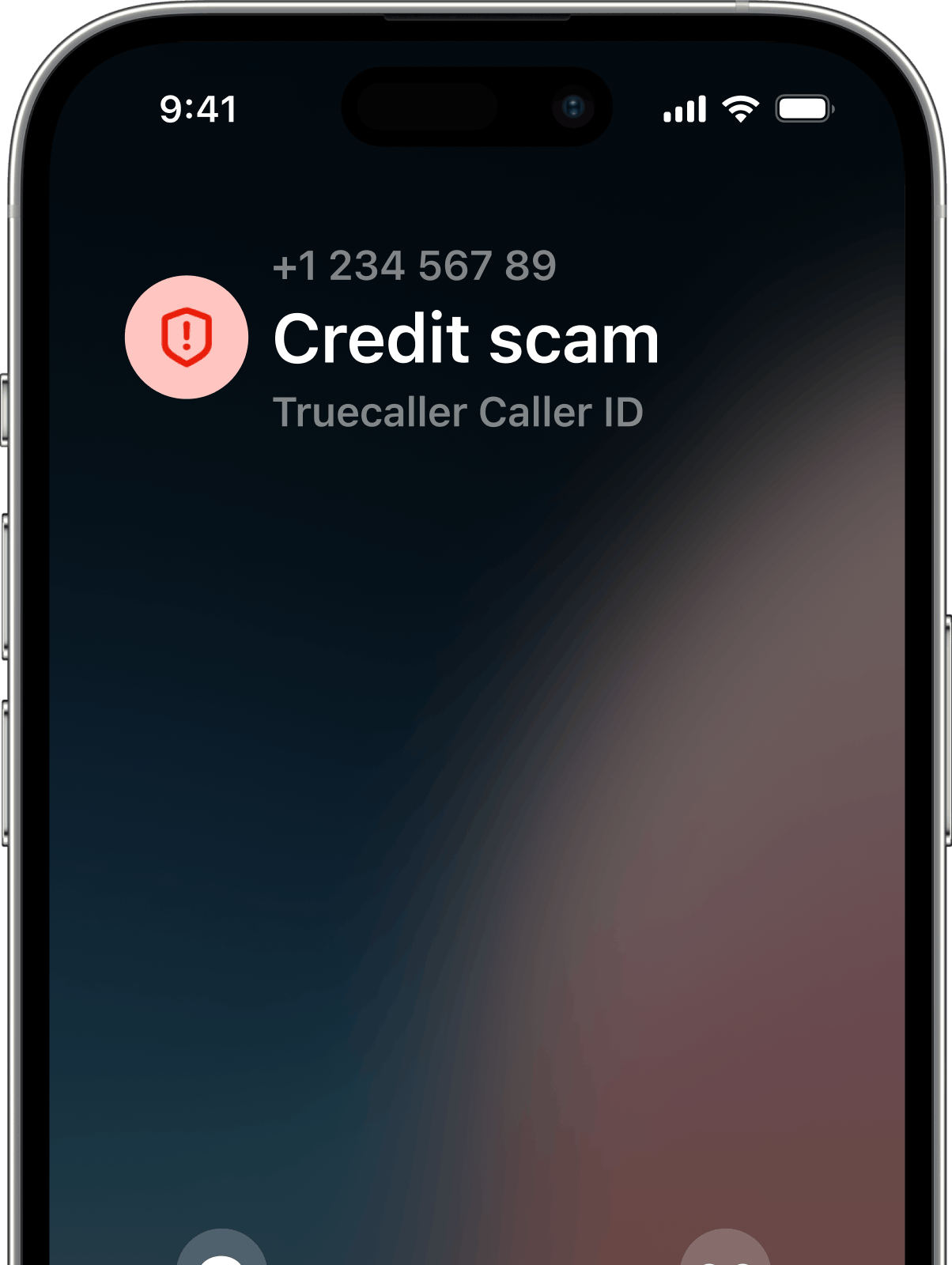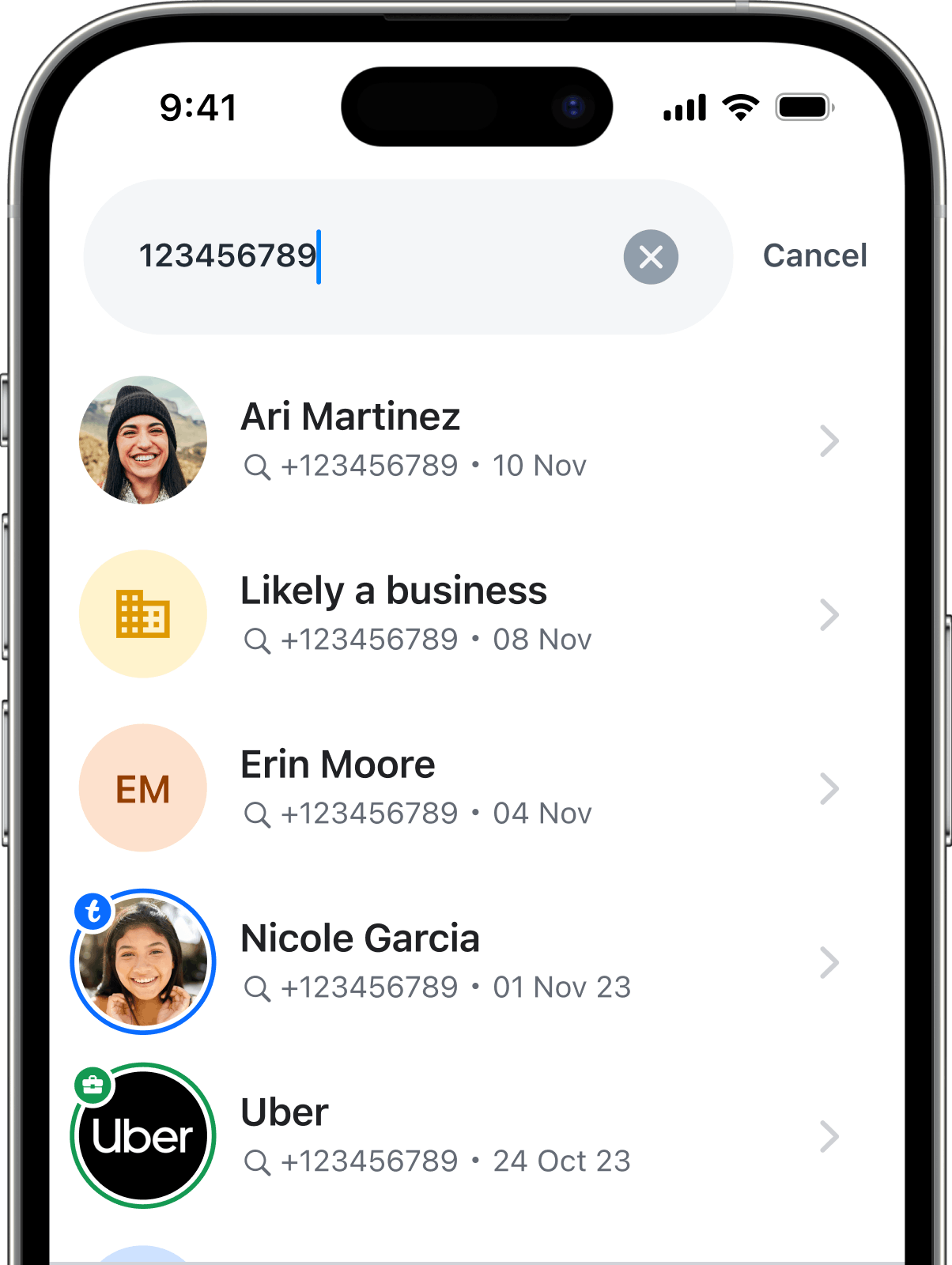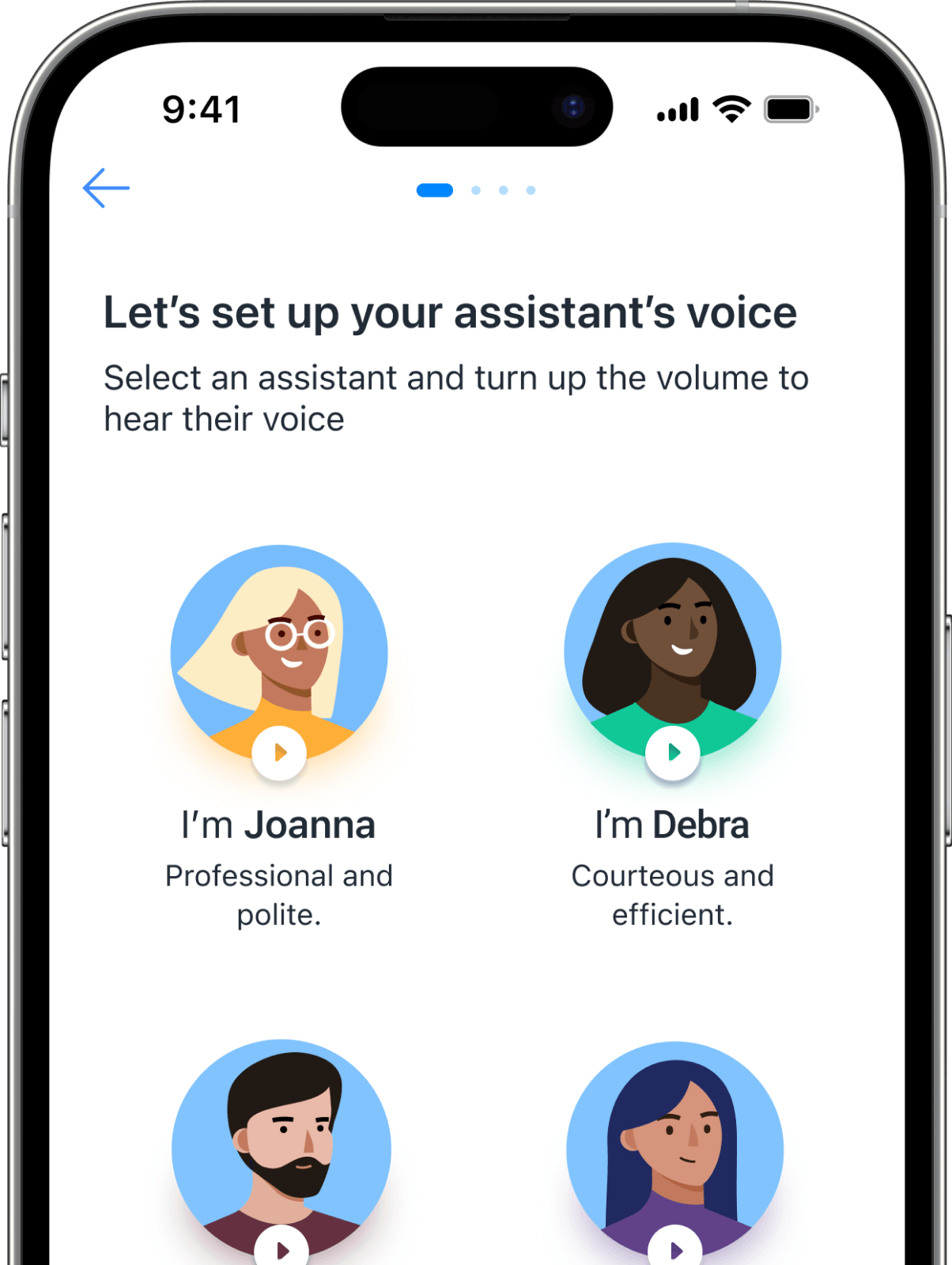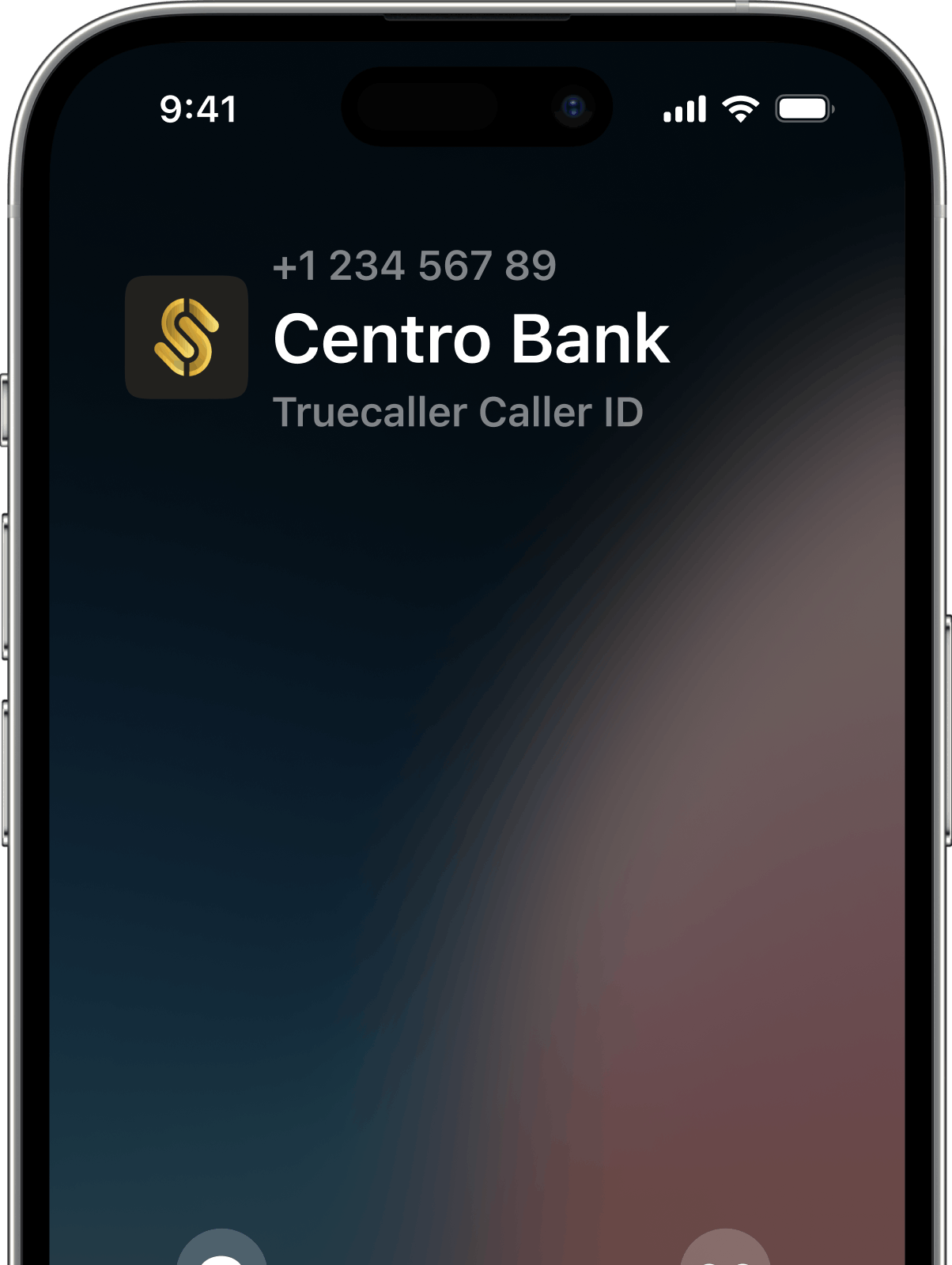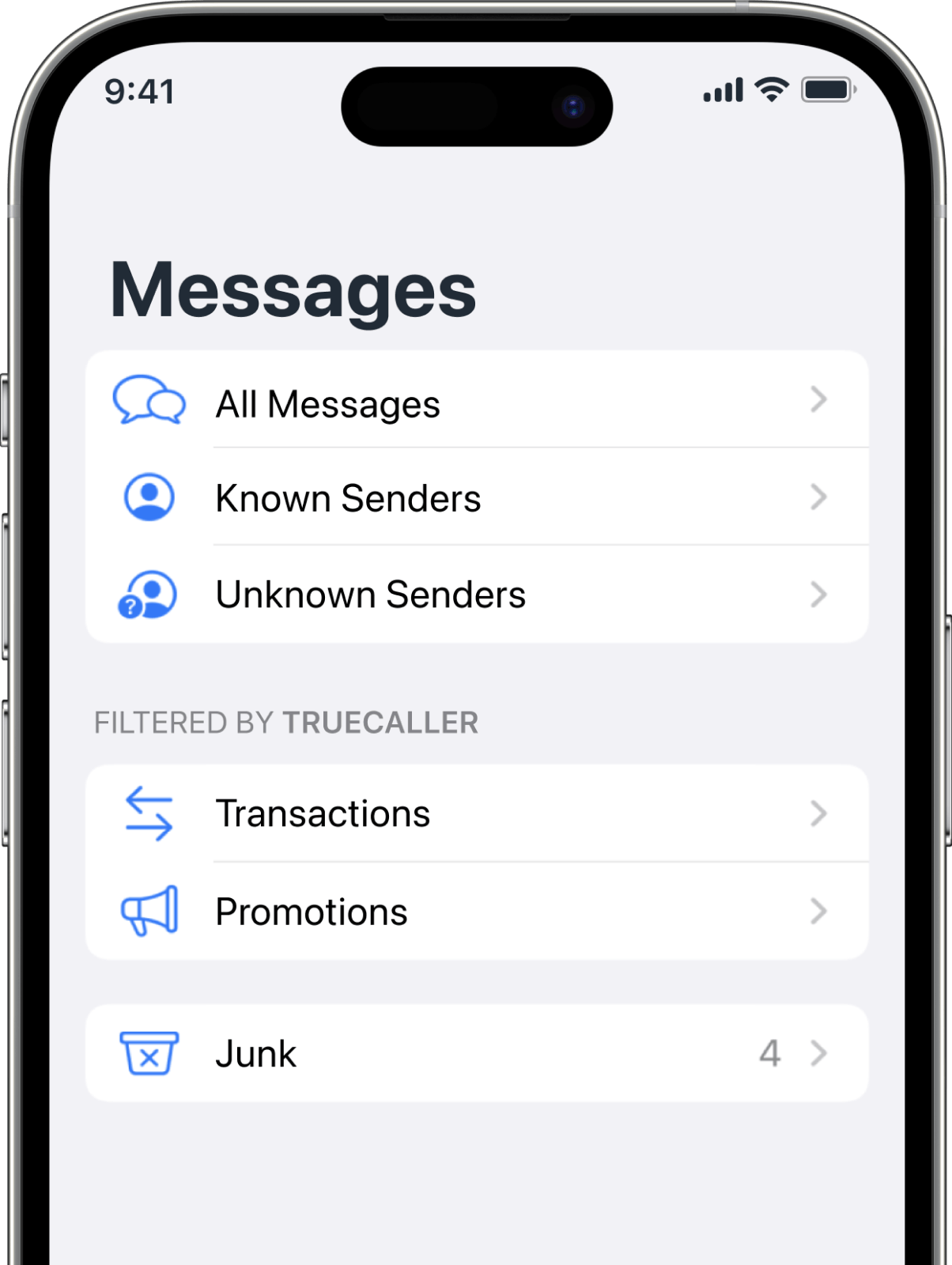Truecaller finally works on iPhone!
Try it today!
Truecaller for iPhone
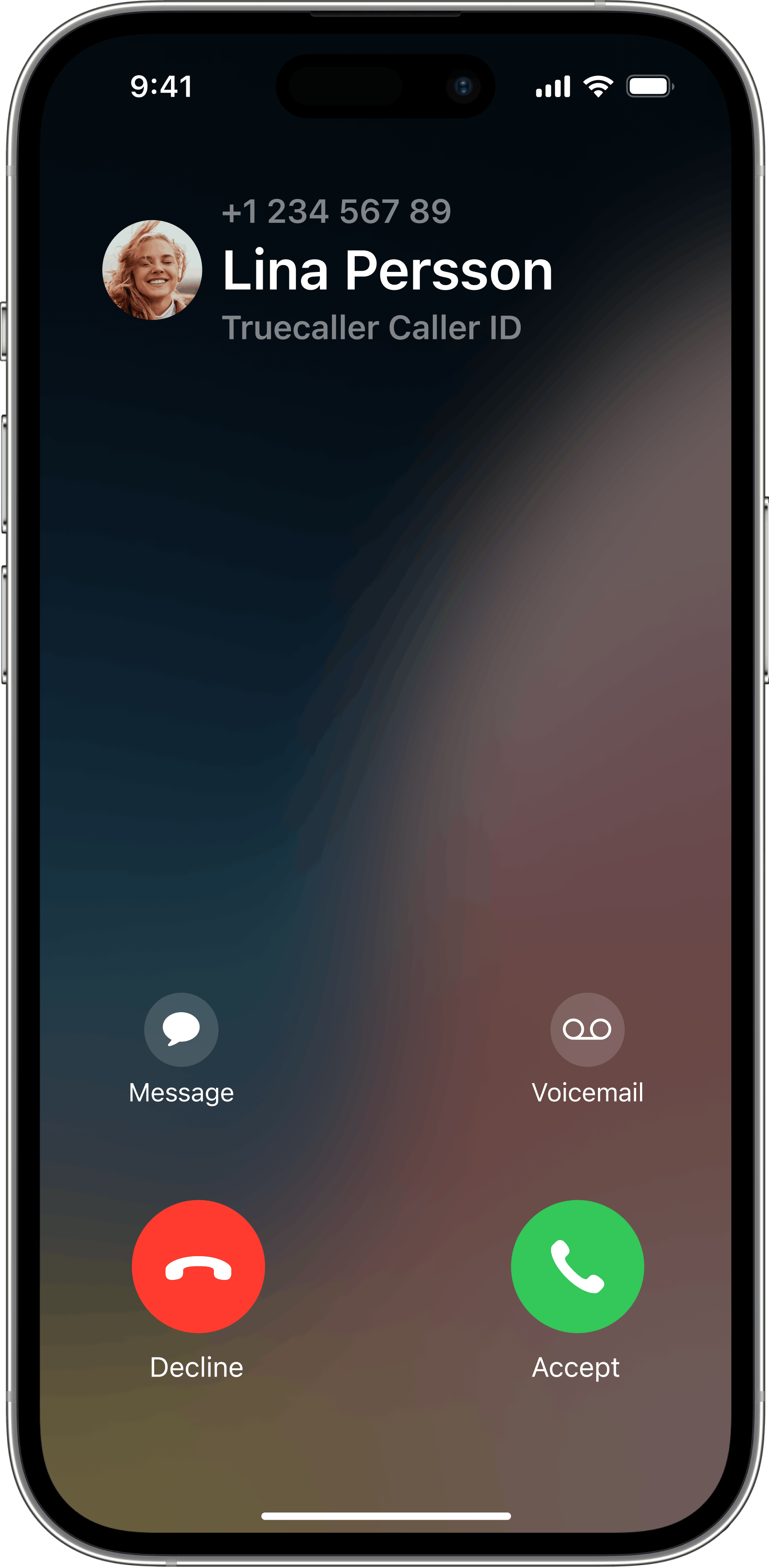

Enjoy an Unparalleled Caller ID and Spam Detection Experience with Truecaller
Over 450 million people have experienced the future of communication with Truecaller. It’s time to join this community!
DownloadExplore our features for iPhone
Safeguard your phone
Your phone is your house. You deserve to know who to let in. Let Truecaller effortlessly handle all your communication for a safe and efficient experience.

Truecaller was created to put you in control of who is trying to get in touch. Our features are built to be permission-based and opt-in. You choose how to use the app.

A simple, free app for a simple way to communicate. Use the settings to cater your communication experience how you want it.

Truecaller does the work for you. The app will identify the names of incoming calls or sms without you having to do anything.
Our Premium Features

No Ads
Enjoy Truecaller without any ads

Advanced Spam Blocking
More features for in-depth spam blocking

Who Viewed My Profile
Get notified when someone views your profile

All your communication in one app
Over 450 million people have experienced the future of communication with Truecaller. It’s time to start trusting your ringtone again.
Get the Truecaller app for your iPhone todayUpdate Your Truecaller iPhone App Settings
You can turn on the following settings for your Truecaller App to function:
Settings > Apps > Phone > Call Blocking & Identification > Enable ALL switches for Truecaller