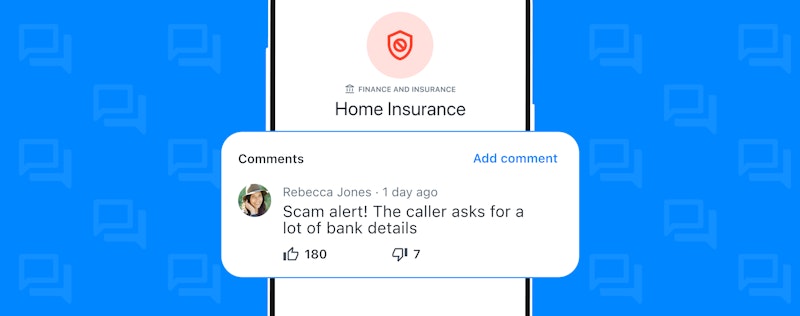How Smart SMS on Truecaller Works
Agnes Lindberg
Jun 11, 20212 min read
When we launched Smart SMS in the Android Truecaller app, we called it The Future of SMS. Now, let’s go through it together so that you really understand how it works and why it’s gonna make your life easier. First – make sure to update Truecaller to the latest version. Ready? Perfect, let’s get started!
What is smart SMS?
Smart SMS helps you stay on top of important SMS while being protected from spam and fraud. Essential information within SMS is highlighted and all SMS messages are categorised and easily accessible.
Smart SMS is powered by state-of-the-art machine learning models that adapt based on the feedback you give it.
It supports all of your important messages from banks, billers, travel companies, delivery companies and so much more.
So what does Smart SMS look like?
Let’s look at how Smart SMS transforms your SMS notifications. First, let’s see what a transactional message notification would look like on your phone without Smart SMS enabled:
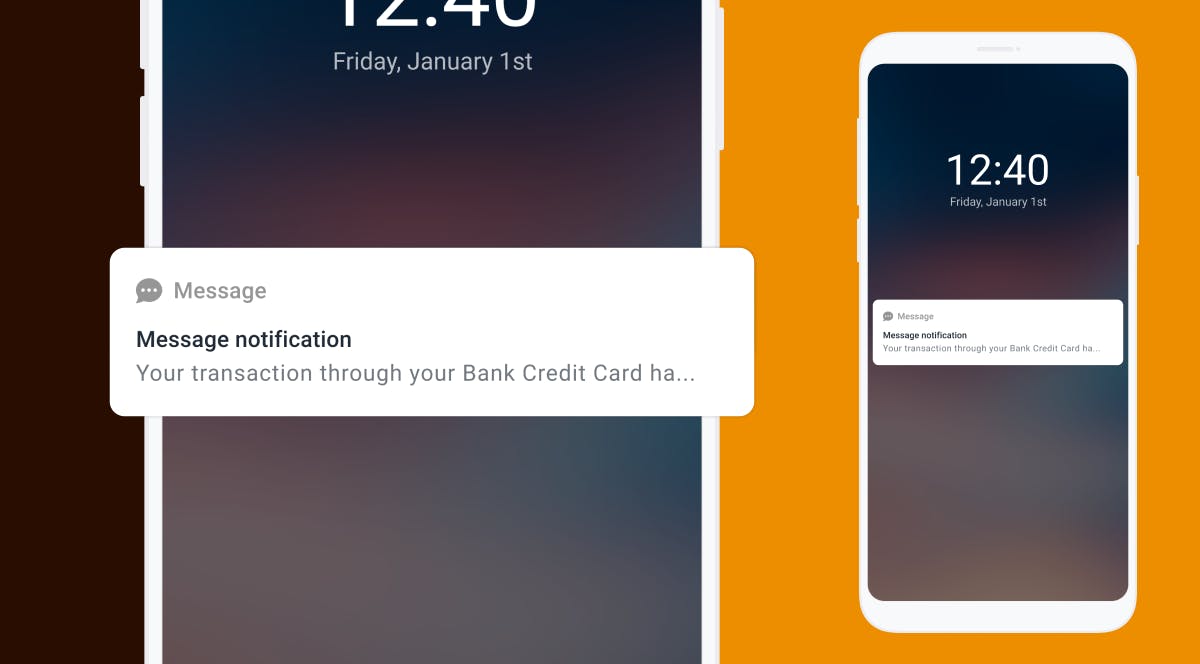
This is how Truecaller Smart SMS notifications will show it to you:
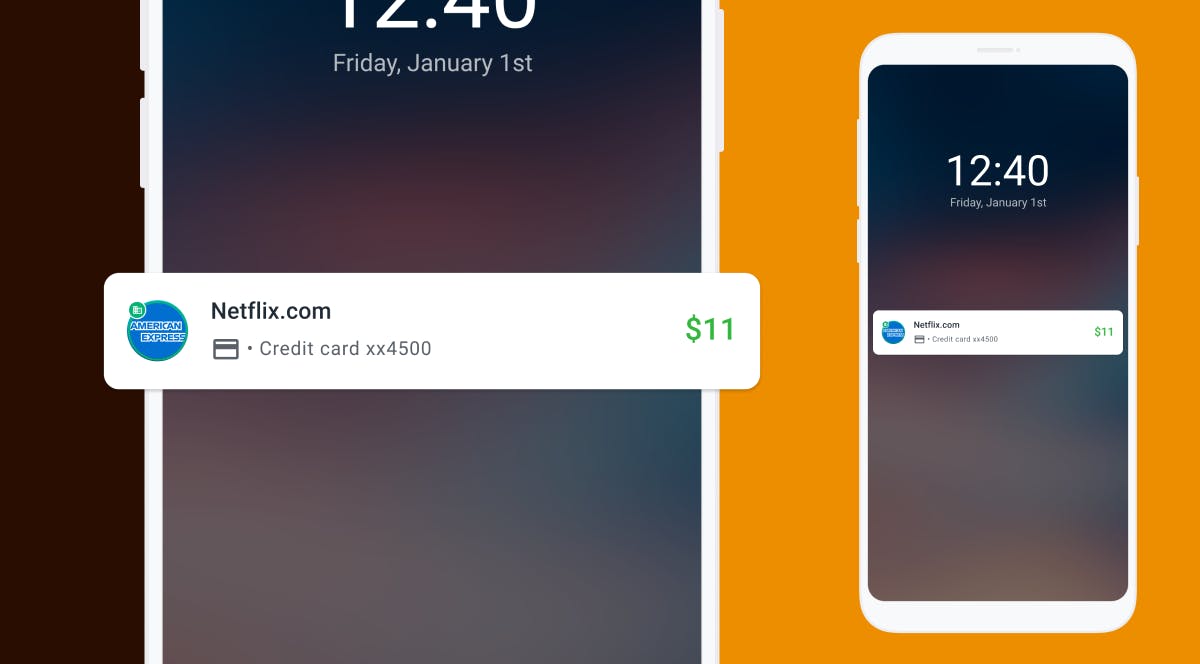
Quite a difference! We are mindful that this involves your personal data and we have built it to ensure that your data is protected and no information leaves your phone.
It’s safe to use
Think of the feature like an extra local filter on your phone for SMS, all the algorithms & machine learning runs within your phone.
The smart information is securely stored in your device and will never leave your phone.
Truecaller will never use this to identify you or target you with ads. Remember when we talked about our excitement over launching the SMS filter in Africa? It’s the same thing – a local filter on your phone.
We learn from you
Just like the Truecaller community help each other by reporting spam calls and messages, we use the same philosophy for Smart SMS too!
You continue teaching the feature as you go. That’s why you see questions like “Is the summary correct?”
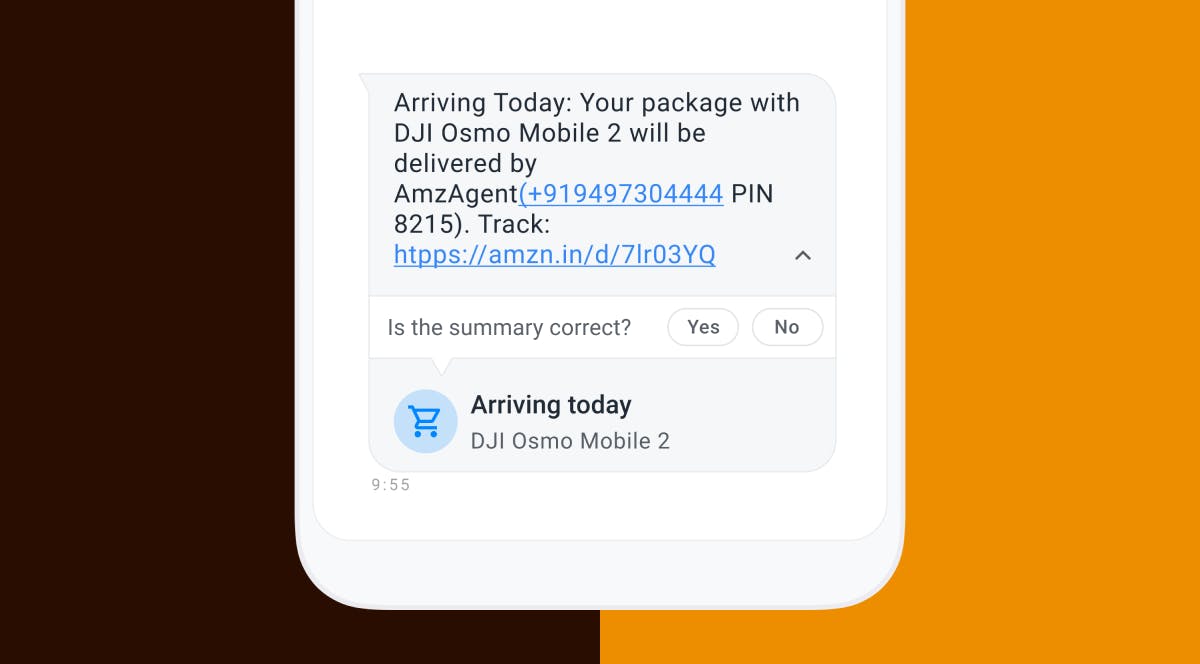
By giving feedback, you improve the machine learning models within the Truecaller app on your device. If you say a message is “not spam”, the model learns that and ensures similar messages do not end up as spam for you in the future.
Millions of users give such feedback and that helps Truecaller improve more quickly and efficiently than any other app in the market.
Hope you found this useful! If you’re an iPhone user, check out how SMS filters work on iOS.
Stay tuned for more updates to Truecaller, and don’t forget to visitTruecaller’s Youtube Channel.InstagramFacebookTwitter.

Agnes Lindberg
Jun 11, 20212 min read