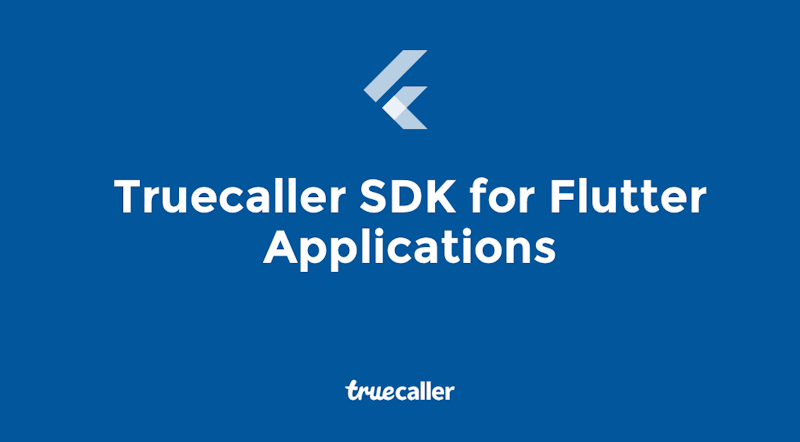How to Use Truecaller Credits
Truecaller
Mar 4, 20131 min readEdited on Jun 15, 2022
Truecaller Credits allow you to contact the person you are searching for by name in the Truecaller app.
1. To be able to contact people you may know, or send a contact request, you must purchase Truecaller Credits under the ‘Me’ tab.
2. Choose a Truecaller package item. All purchased package transactions will go through your app store.
500 Truecaller Credits = 1 contact …

Truecaller
Mar 4, 20131 min read
Features