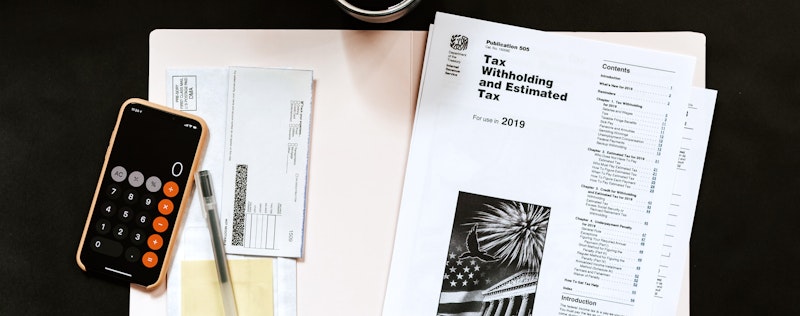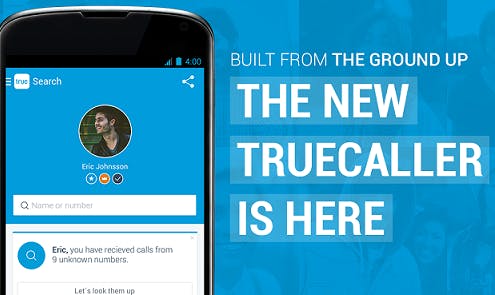
Truecaller Launches Website Profiles!
Truecaller
Dec 9, 20131 min readEdited on Feb 24, 2016
Good news for landline and non-smartphone users! You may now sign in through our official website to verify your phone number, and create your Truecaller profile.
Good news for landline and non-smartphone users! You may now sign in through our official website to verify your phone number, and create your Truecaller profile.
Why should I verify and create a Truecaller profile?
- Take control of how your information is viewed on Truecaller by creating a profile.
- Correct any mispellings in your personal name or business
- Upload a picture or business logo
- Add your address, Twitter, and Facebook accounts
5 Easy Steps to Signing In and verifying on Truecaller's website:
1. Go to www.truecaller.com and click 'Sign In'
2. Sign in with Google, Facebook, Twitter, LinkedIn or Yahoo
3. Type in your correct phone number
4. Choose your country, and call the number on the screen to verify. This call is completely free in all countries and is designed to automatically verify you within 10 seconds.
5. Once you have called our verification hotline, you will automatically be verified and can create your Truecaller profile!

Truecaller
Dec 9, 20131 min read