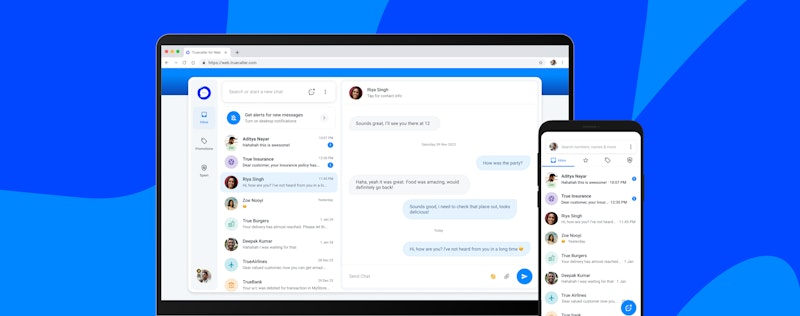Ready to Make Some Calls? Try Our New Feature Updates!
Anaida Sen
Sep 9, 20233 min read
At Truecaller, our focus goes beyond identifying and blocking spammers. We're dedicated to improving your calling experience, going the extra mile to make it 'truly' great. That's why our committed Calling Team has worked relentlessly to bring you new enhancements. Keep reading to learn more about these new updates and features!
We understand that making and receiving calls is at the core of your everyday interactions. It's not just about connecting with your contacts; it's about expressing yourself and staying smoothly connected with your inner circle. With this in mind, we've taken it upon ourselves to make your calling experience more efficient and enjoyable.
- Favorites Section:
Effortlessly connect with those who matter the most! This section gives you swift access to your most important contacts. To do so, you can tap the heart icon in the caller's detail view and add them as your favorites, directly. Want to rearrange the order? Simply long-tap on a contact, choose 'reorder,' and drag it to the ideal position.
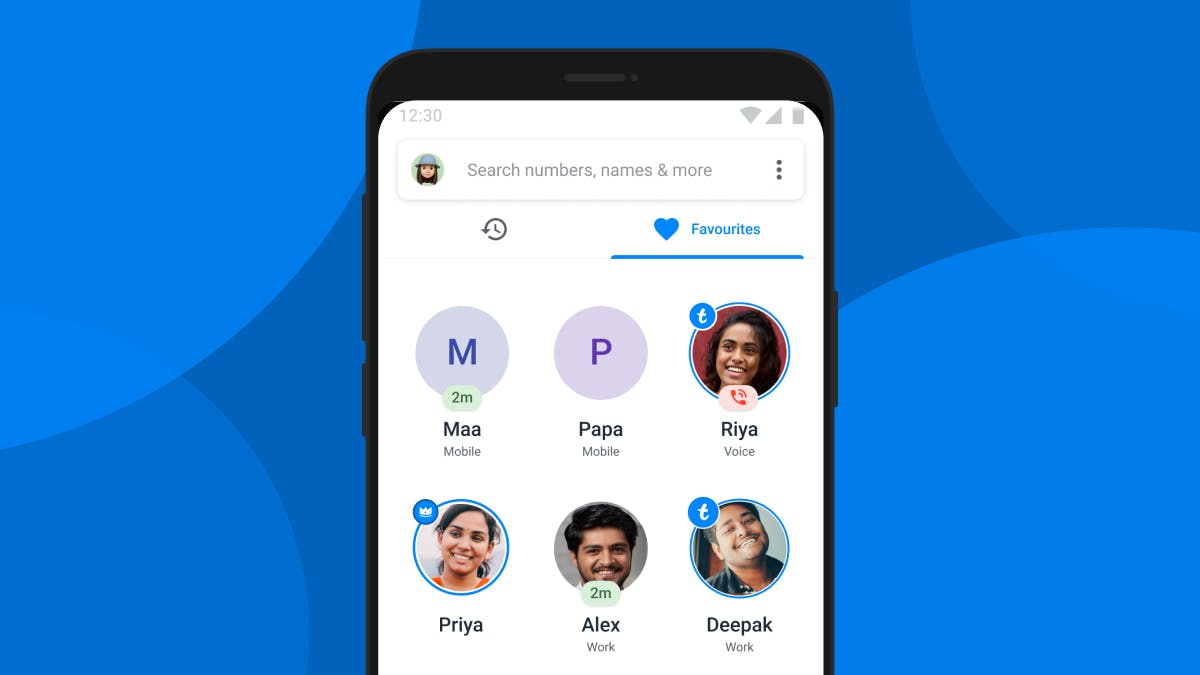
The Favorites section gives you swift access to your most important contacts.
- Video Caller ID:
This beloved feature of ours now offers more choices, so you can keep surprising your loved ones during calls. You can now customize the privacy settings to share your VCID only with contacts or with everyone. Additionally, you have the option to select from a variety of themed videos for the “pop-up caller ID” background, adding more charm to your calls.
Please note: Selfie videos can only be seen by your phonebook contacts.

Select from a variety of themed videos for the “pop-up caller ID” background.
- Frequent Contacts:
As the feature suggests, you can easily stay in touch with people you often stay connected with. In this latest update, we ensure a clear distinction between internet calls and regular calls, providing accurate data on your frequent contacts. If you have multiple phone numbers for the same person, all relevant calls will be considered. To access your frequent calls, simply tap “View all”. You can also manage your list by pinning or removing contacts.

With Frequent Contacts, easily stay in touch with people you often stay connected with.
- Redesigned Dialpad:
Here we are, adding that 'extra' to something ordinary!
Our redesigned dialpad offers a better experience with upgraded aesthetics and enhanced performance. Now you can even swipe down to dismiss it, adding a touch of convenience to your calling routine.
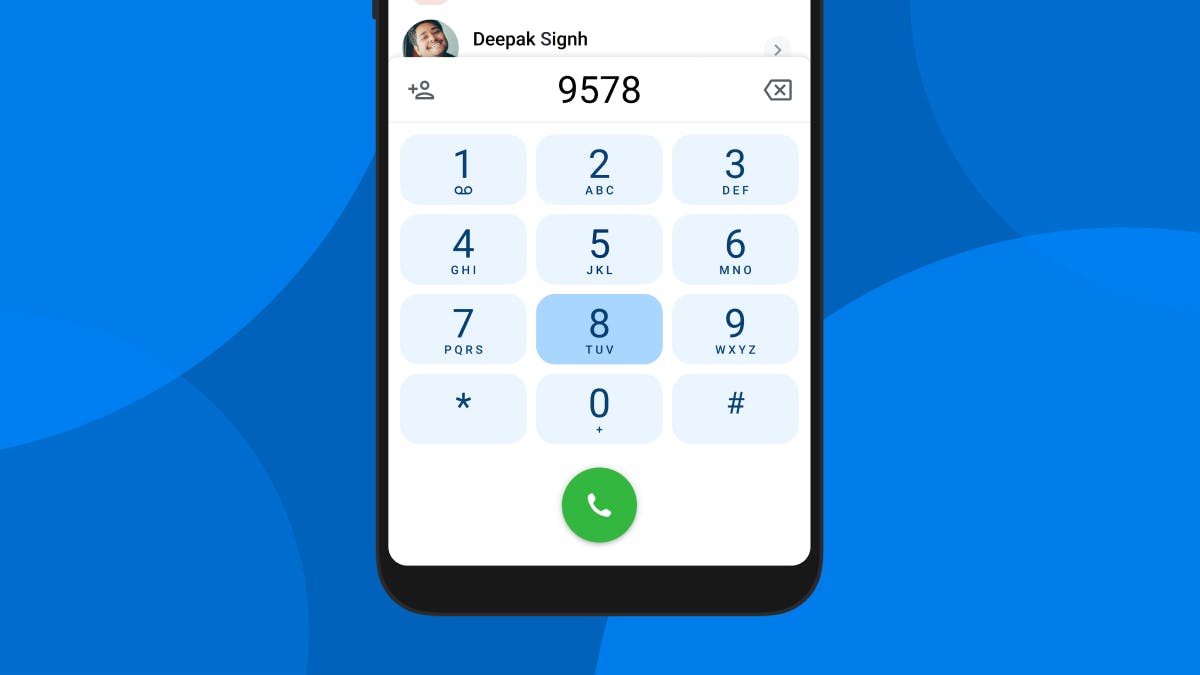
The redesigned dialpad offers a smoother dialing experience.
5. Dialer Shortcut:
We understand the need for speed when it comes to making calls! That's why we have introduced a dialer shortcut that opens the app with the dialpad prepped for action.
You can enable this shortcut in three ways:
a) Go to More menu → Settings → General → Add dialer shortcut on Homescreen
b) Long tap on the Truecaller app → Dialer
c) Long tap on the Truecaller app → Widgets → Dialer
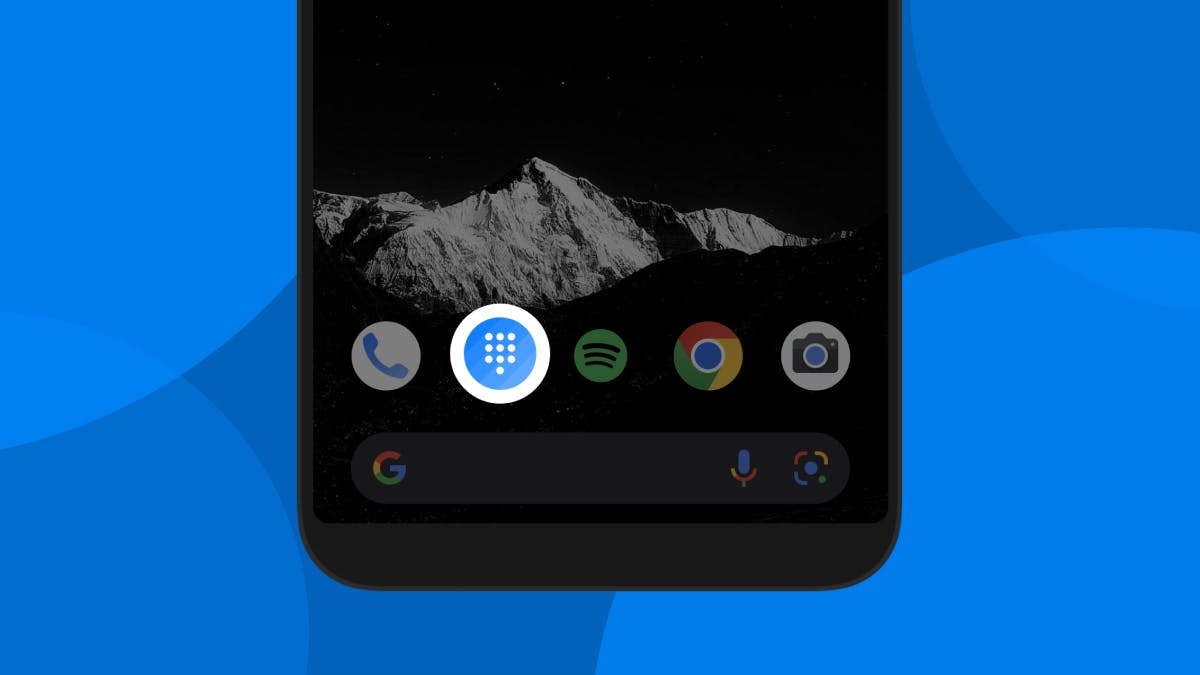
Get easy access to the dialer by adding it your home screen.
With these simple yet powerful new updates, our aim is to elevate your calling experience on Android. Go ahead, stay connected, express yourself creatively, and enjoy a smoother app journey. Download or update the app to explore these exciting additions. Happy calling!
Our mission at Truecaller is to build trust in communication. We believe that educating you about how our features work is essential to help you navigate a world where unwanted communication and fraud are common. So, we strive to provide you with the information you need to make the most out of Truecaller.
Stay updated about recent scams, and watch the latest Youtube videos on how you and the 338 million-strong community of people using Truecaller every month can stay protected. You'll find us on Twitter, Facebook, Instagram, and TikTok.
For those in India, follow Instagram India and Twitter India for exciting updates, contests, and more!

Anaida Sen
Sep 9, 20233 min read