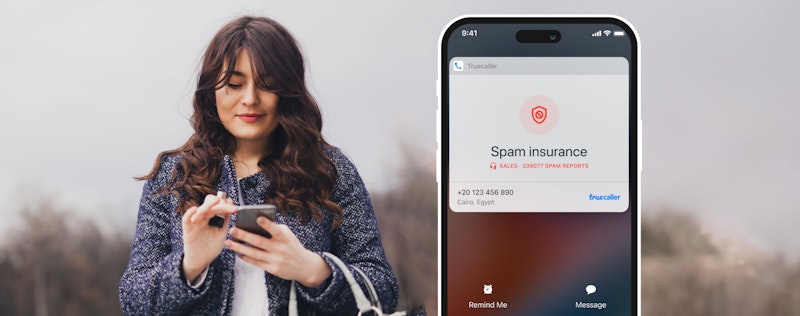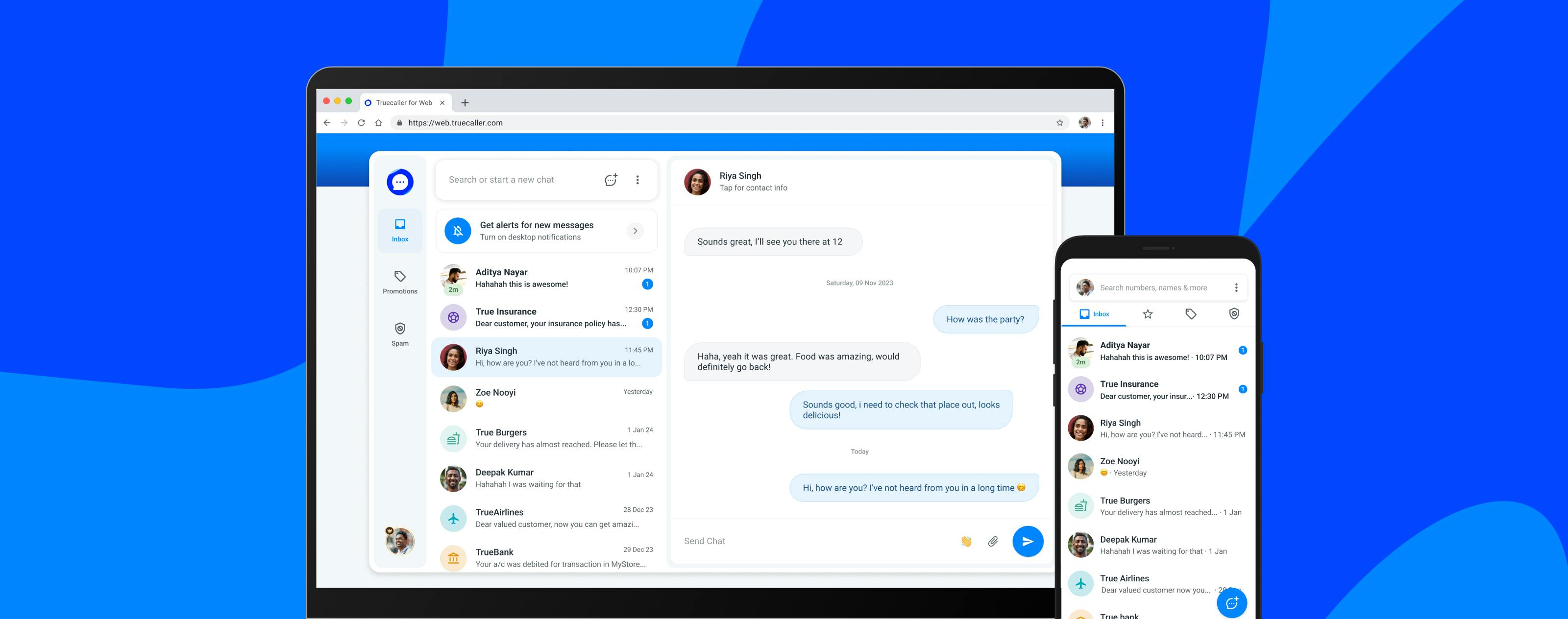
From Phone to Desktop: Truecaller for Web is Here!
Agnes Lindberg
Jan 31, 20243 min read
We're beyond thrilled to introduce Truecaller for Web - a slick, new addition to our lineup, exclusively for our Android family. Imagine the power of Truecaller, but now on your computer!
What’s Truecaller for Web All About?
It's all about making your life easier. Think of Truecaller for Web as your new go-to for messaging:
- SMS at Your Fingertips: Swap your phone for your PC or Mac for texting.
- Desktop Interface: Tailored for your desktop, it’s familiar yet fresh.
- The Magic of a keyboard: Say goodbye to typos and hello to speed.
- Big Screen, Big Comfort: Your eyes will thank you for the larger view.
- Drag, Drop, Done: Managing your messages is now a piece of cake.
- Work and Text Together: Keep your workflow smooth and your chats in sight.
Getting Started
- On your Android device: Open the Truecaller app, hit Messages, then the overflow menu, and select “Messaging for Web.”
- On your desktop: Visit https://web.truecaller.com and just follow the steps. Easy, right?
Your Privacy, Our Priority
We’ve got your back when it comes to privacy. The link between your web and Android device is rock-solid and secure. Your chats are your business, so they stay between you and your contacts.
Chat Away with Anyone
Truecaller for Web isn’t just for Truecaller contacts. You can reach out to any of your SMS buddies. That’s pretty cool, right?
We’re Just Warming Up
This is only the beginning. And it's only in beta right now We’re constantly adding more stuff from your Truecaller app to the web version. Stay tuned!
Never Miss a Call
Incoming calls? Call Alerts to the rescue - on your desktop. You’re welcome!
Messaging, Truecaller Style
Send all sorts of messages – SMS, Truecaller Chat, Urgent Messages. We've also integrated the Smart SMS filtering from the app. This to make sure you have your inbox, promotions, and all those pesky spam messages filtered away.
Got Something to Say?
Stumbled upon a glitch or got some cool ideas? Head to Settings in Truecaller for Web, tap “About,” and let us know what’s on your mind under “Send feedback or report an issue.”
Quick Tips for Common Hiccups
- Stuck at login? Give your Truecaller app on Android a quick data-clearing.
- Web version not refreshing? Hit that refresh button on your browser.
- Messages not sending? Check your phone’s internet connection. Pro tip: Keep the Truecaller app open in the foreground.
The Future Looks Bright
We’re all about making Truecaller not just a part of your phone, but a part of your daily digital life. Truecaller for Web is a giant leap in that direction. Get ready to text, manage, and stay connected like never before!
Catch you online!
At Truecaller we have made it our mission to build trust in communication. We do our best to help you navigate a world where fraud and unwanted communication are a part of your daily life. Stay updated about recent scams, and watch the latest YouTube videos on how you and the 374 million-strong community of people using Truecaller every month can stay protected. You'll find us on X, Facebook, Instagram, and TikTok.

Agnes Lindberg
Jan 31, 20243 min read