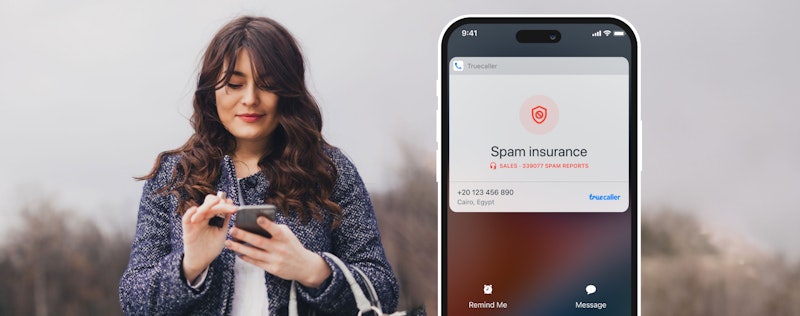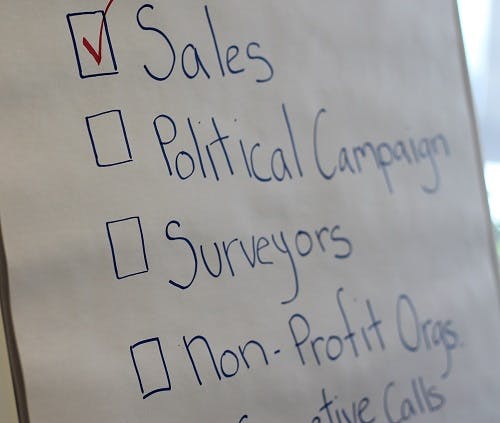
How to Stop Nuisance Calls
Lindsey LaMont
Nov 19, 20151 min readEdited on Jun 15, 2022
We want to help your phone act the way it should. You make the calls you want, and you receive the calls you want. Nuisance calls are attacking your mobile phones, and for some people, it is a never-ending marathon of figuring out ways to stop them from calling or texting.

Lindsey LaMont
Nov 19, 20151 min read
Features