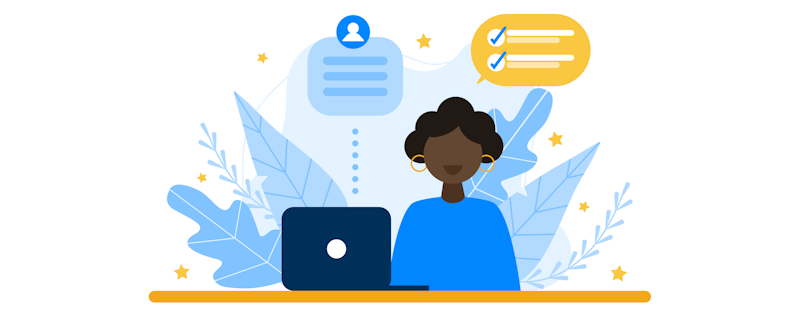Truecaller Now Identifying Skype Calls on Windows 10 Mobile
Lindsey LaMont
Feb 1, 20162 min readEdited on Mar 23, 2016
Hot off the coding table, we have developed a handy feature for Truecaller on Windows 10 Mobile! Now all you Skype fanatics can identify Skype calls in your Truecaller call history, and even directly make a Skype call from Truecaller.
When you have a Skype call that is showing in your Truecaller call history, you are able to tap the entry, and see the Skype name. You can then proceed to tap the contact, and call through Skype without switching apps.
To get a handle on what details the Skype name has, if the person has a phone number attached to their Skype profile, then Truecaller is able to perform a number search to show enhanced details of that person.
“It’s a one-stop shop for all types of calls – phone calls and VoIP calls –Truecaller is now able to detect calls from Skype, which makes Truecaller more of a powerhouse app to boost your phone experience,” says Hassaan Ahmed, software engineer for Windows Mobile at Truecaller.
To get this feature, make sure you are running the latest Truecaller version 6.10 on Windows 10 Mobile. You can upgrade here.
Cortana Comes to Truecaller
Aside from the Skype integration, Cortana is also able to search Truecaller for the number or name you are looking for, and then pop up the results without opening the app. You just have to say the magic words “Can you Truecaller [INSERT NAME OR NUMBER HERE].”
Other word sequences are:
Truecaller, do you know [INSERT NAME OR NUMBER HERE]
Truecaller, search for [INSERT NAME OR NUMBER HERE]
Look for [INSERT NAME OR NUMBER HERE] in Truecaller
Truecaller, find [INSERT NAME OR NUMBER HERE]
Who is [INSERT NAME OR NUMBER HERE] in Truecaller
- Please note that Cortana is only available for language region United States
Another Way to Block
When Truecaller is set as your call blocking app, the integration between Microsoft and Truecaller shines brightly in making your phone experience simpler. In your phone’s stock call log, you can simply long press a contact you feel like blocking, choose the block option, and automatically Truecaller will open and add the number to the block list. To unblock, just long press the name again, or inside the Truecaller app.
Indian Languages Added!
We love having our app available for languages all over the world. This update, we added five new languages! Kannada, Tamil, Malayalam, Bengali, Telugu, and Swahili!

Lindsey LaMont
Feb 1, 20162 min read