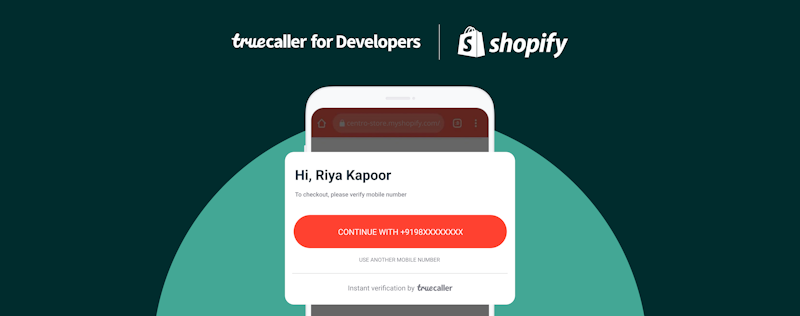How to Edit Your Personal Profile
Truecaller
Mar 5, 20131 min readEdited on Apr 26, 2016
Your Truecaller profile is the window to the world. We want you be in charge of your own information and let you design your profile for how you want to be seen and contacted.
Your Truecaller profile is the window to the world. We want you be in charge of your own information and let you design your profile for how you want to be seen and contacted.
1. With your personal profile, found under the ‘Me’ tab, you can add a profile and background photo, edit your name, address, website, and provide social media accounts to get in touch with all your friends!
2. You may choose to fill out the information by connecting Truecaller to your Facebook account, or manually filling out the information.
The new Truecaller is currently only available for iPhone and Android. For more information, please go to www.truecaller.com/how-it-works.

Truecaller
Mar 5, 20131 min read